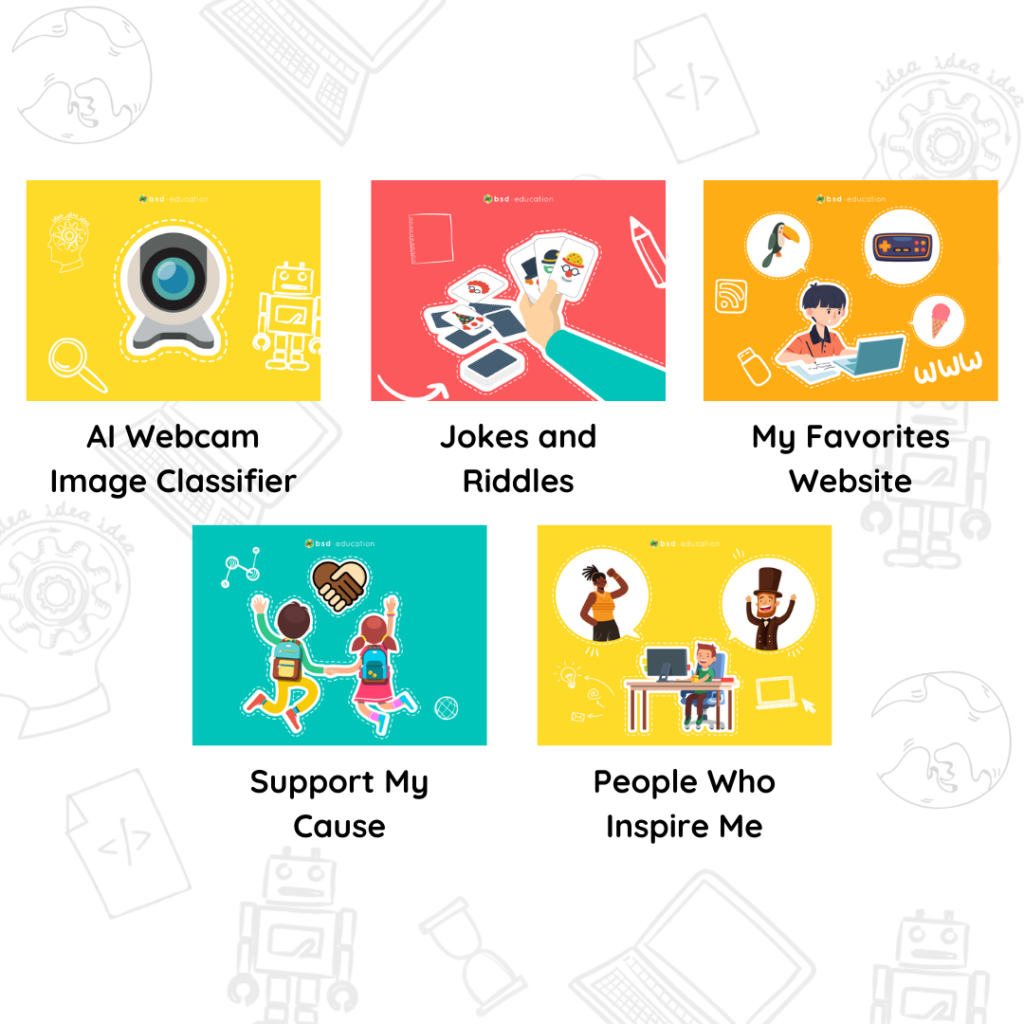Undoubtedly, the learning and development of digital skills is a big focus in Education this next decade. At BSD Education, we’re working to prepare students for a technology-driven future as an EdTech tool.
We aim to help them be consumers of technology and media and have the tools and skills to become innovators or creators.
One of the best ways to slowly start bringing Technology into your classrooms is using fun EdTech tools that will help you or your students boost learning or teaching experiences. Check out the top 10 we thought you should try this year!
1. Formative
Formative is a great web-based app that allows you to give assignments to students and provide personalized and real-time feedback. You can use ready-made “formatives” or create your own to share with your students. You can then view student progress and answers in real-time and assess their learning and progress as they go.
To sum it up: an easy-to-use tool that simplifies assessment in your classroom.
2. Equity Maps
Equity Maps is a great iPad EdTech tool that enhances collaboration, helps you keep track of which of your students participate in class discussion and how much they are experiencing.
All you have to do is tap your students’ icons as they engage in the discussion. In the end, you’ll get summary analytics of how often each class member participated and how many were active participants. The instant feedback helps participants reflect and enables you to ensure that your classroom discussions are equitable and inclusive.
To sum it up: a tool to encourage honest dialogue and broader collaboration in your classroom.
3. Geoguessr
Geoguessr is a fun game that develops students’ global awareness, problem-solving, and research skills. The game starts by dropping the player into a random location on Google Street view. The player then has to figure out where they have been lowered to the closest possible point. Finally, students have to think about different types of information within the map that they can use to solve a problem, use initiative, and demonstrate perseverance.
To sum it up: an excellent EdTech tool that can be used as a class filler to develop a range of skills.
4. ProWritingAid
ProWritingAid does what it says on the tin – it’s a tool that helps your students improve their writing assignments, but not just with spelling and grammar. This tool looks at everything from sentence variety to the use of cliché!
All you need to do is write directly on ProWritingAid or upload a document, and you’ll get a summary report giving the strengths and weaknesses of the piece. You can then discuss this with your students.
To sum it up: a handy tool to help you give in-depth and personalized feedback on your students’ writing.
5. Creaza
Creaza is a tool that can be used to create presentations, mind maps, cartoons, and videos. Students can collaborate on their projects in real-time.
6. Thunkable
Mobile Apps have been a rage for over a decade now, and it doesn’t seem to be slowing down. Thunkable is a free and easy-to-use online tool for building mobile apps using a simple drag and drop code builder. As you create, you can test the app in real-time on an iOS or Android device and tweak it as you go. In addition, less experienced students can choose to “remix” an existing app instead of starting from scratch.
6. Roblox
Creating games is a great way to learn a wide range of real-world digital skills, like storytelling, art, design, programming, maths, etc. Roblox is an online platform for creating and playing multiplayer online games. As a teacher, you can take your students on a journey of creating their favorite online games. They can learn to develop games using Roblox Studio, test them with their peers, and publish them online for users to play on a computer, mobile device, or even Xbox. They can also choose to publish the game for free on the Roblox platform or charge them “Robux ”, the digital currency of Roblox. To support teachers, Roblox publishes resources like how to start guides and lessons.
7. Thinglink
Boost your classroom engagement by creating visual and interactive resources for your students. Thinglink makes it very easy for you to augment images, videos, and online tours with extra information using simple-to-use hyperlinks. Create an educational treasure hunt for students or mix it up and let them create visual learning journeys for their peers.
8. MindMeister
Mind maps are a tried and tested method for people to take notes or brainstorm ideas effectively. MindMeister is an excellent EdTech tool that takes this further by making mind mapping a collaborative exercise. Students can collaborate with peers in real-time in the classroom while a teacher explains concepts or works virtually from home when creating a group project.
9. Smiling Mind
Students (and all of us) can face a series of social and emotional challenges. To help them cope with these, they must be aware of their mental well-being and learn practical ways to be mindful. Smiling Mind is a free, not-for-profit app that encourages mindfulness and better mental being in schools. It is specifically built for students and teachers and breaks down activities for 7-9, 10-12, 13-15, 16-18, and adults. In addition, it comes with Professional Development training for teachers, classroom resources, and student workshops.
10. Bonus – BSD Online
Of course, we would love it if you tried our online learning platform, BSD Online. Through scaffolded guided exercises, BSD Online makes the teaching and learning of digital skills and coding easy, fun, and engaging. We suggest our Hour of Code Project – Life Under Water if you’re wondering where to start.
We’d love to learn what other apps or EdTech tools you’d like to try this year!! Feel free to share by tweeting us at @Educationbsd or tagging us on Instagram at @BSDEducation. We look forward to hearing from you!
Code Is: Your Voice
Try Code Is Your Voice today with 6 free coding projects to start building something different today!
Learn more