Every piece of work or output created in BSD Online is not only saved in the student portfolio but may also be shared with anybody online.
When you’ve finished your guided project or customized sandbox and want to share it with others, click on the “Share output” icon.
1. Sharing a project:
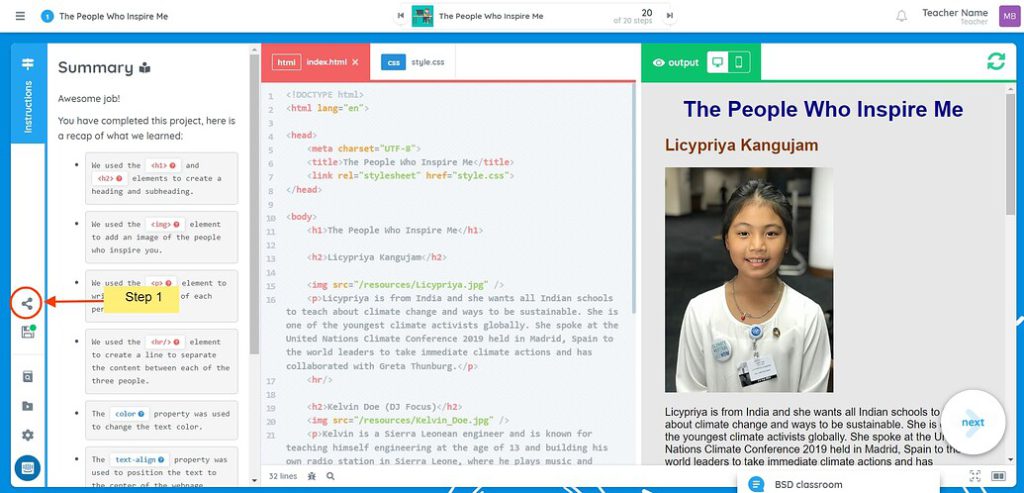
A popup will appear when you click on the “Share output”; click on the slider to activate sharing.
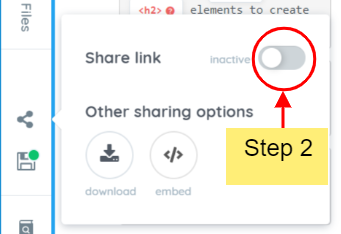
The button will turn blue, and you will be given two options for sharing the project: “SHARE LINK” or “QR” code.
Clicking the link will immediately direct you to the shared output. Hovering over the link will reveal the copy link button, which you can use to share it with others or post to social media.
Scanning the QR code with your smartphone or tablet will display the project on your device.
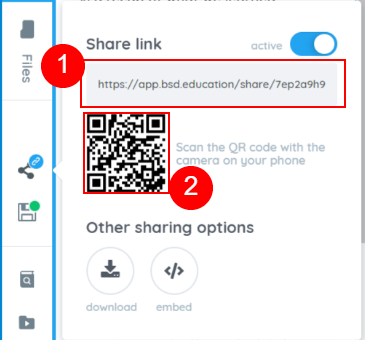
2. Sharing your sandbox
If there are just 2 options for sharing a project, there is a third way for sharing your sandbox: sharing it to your Google Classroom.
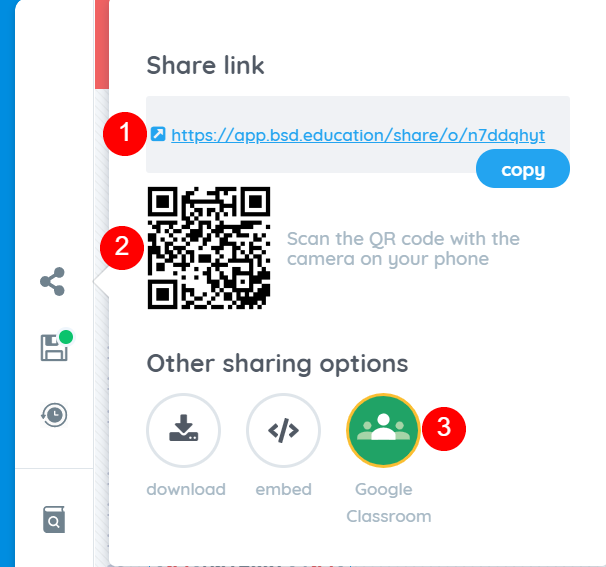
To understand more about Sharing a BSD Sandbox to a Google Classroom 5 click the link.
This way, we encourage students to put their personal taste into their work because they will be able to share it with others.
If you have any questions or feedback, please feel free to send in a message through our intercom chat or email us at support@bsd.education.

