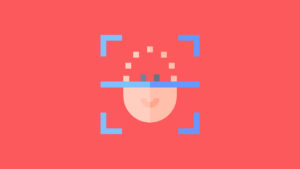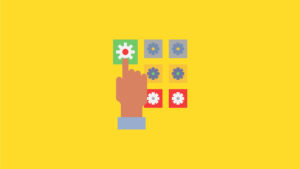Build Something Different without Technology
The activities and lessons in this guide can be used to supplement any BSD course.
Educators can use them as an ice-breaker, warm-up activity, team-building activity or can be used at any point to supplement what students are learning. The activities are designed to be used in virtual teaching environments or with students in your classroom and take anywhere from 15-60 minutes, depending on what you have time for.
15 Minute Activities
30 Minute Activities
60 Minute Activities

What is Cryptography?
15 min
- In the modern world, cryptography is about keeping things safe. It’s like locking a door or writing a secret message.
- The data is fed through a cipher, which encrypts it – making it unreadable without knowing the cipher. To read it, the cipher is used to decrypt it.
- There are all sorts of ciphers used for a variety of different things. Some are very simple, and some are very complex. Demonstrate this by showing students the famous ROT-13 cipher.
- ROT-13 shifts all the letters in the alphabet “up” 13 steps.
- Show students this example https://rot13.com/
- “Hello” becomes “Uryyb”. “Uryyb” becomes “Hello”.
- Using this program, take suggestions from the students on what to translate, and do so, presenting the results to the class.
- Try out students’ names and other suggestions to help students understand the cipher.
- Once students have grasped the concept (check by asking students to try to decipher a few simple works, such as cat, dog, ball), pass out the decoding puzzle worksheets.
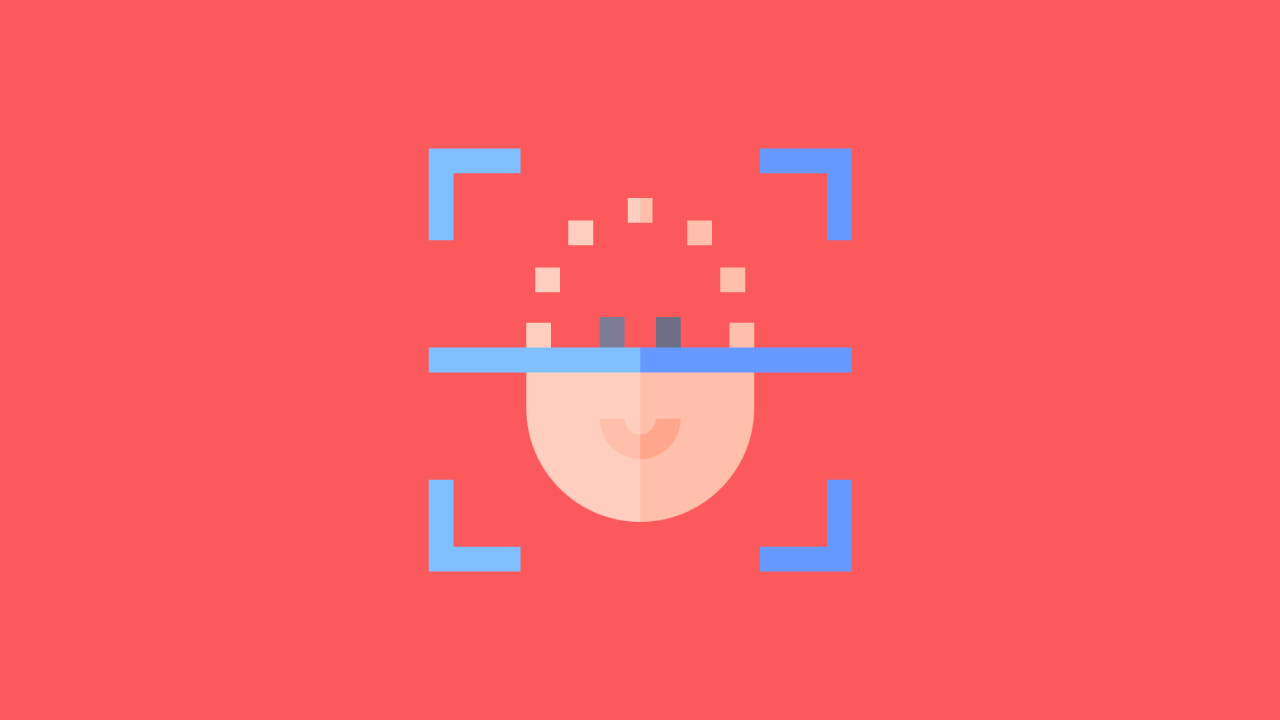
Train an AI With Image Recognition
15 min
- Use this link to access an AI image recognition system
- This AI tool can classify any 2 objects that you chose. The webcam will be used to train and predict what it sees.
- Add 10 or more photos of any object to class 1
- Add 10 or more photos of any object to class 2
- Train the AI by clicking on the “Training and Predict” button
- Allow the AI to predict what it sees with the webcam
- Try to make a facial recognition system
- Add 10 or more photos of your face to class 1
- Add 10 more photos of your face with sunglasses on to class 2
- Train the AI by clicking on the “Training and Predict” button
- Allow the AI to predict what it sees with the webcam

Linked Game
15 min
- Use this link to access an the Linked Game
- Use your mouse to draw a line to each node.
- The number in the node shows how many links it should have.
- Each stage gets harder as you progress.
- Ask students to reflect on what problem-solving strategies they use to solve the game.

Decoding Puzzle
15 min
- During this time, students will further explore the principles of cryptography by decoding a puzzle.
- Ask students to access the decoding puzzle worksheets
- Here, each image represents a specific letter of the alphabet.
- Give students time to work on decoding the messages. Advanced students can also try using these images to encode their own messages.
- Next, students will make a tool called a cipher wheel to encode and decode their own messages.

Pass the Energy Ball
15 min
- In this activity, students will pass around an imaginary energy ball while in a virtual classroom. Make sure that students are viewing the class in tiles so that everyone can be seen.
- Start off by holding the energy ball and then pass it to your left or right.
- Then the person who now has the energy ball will hold it in their hand and say “hi my name is _________” and then pass it to the next person.
- Help the students guide the energy ball to all students and then finally back to you.
- Play the game again, but this time students will say “my favorite food is_______”

Improv Storytelling
15 min
- Let students know that improv storytelling is when you make up a story without knowing what will happen and that it is even more fun with other people.
- Start the story and then choose a student to continue. Call on students to keep the story going. Each person telling the story should end with “and then” the next person continues to carry the story forward.
- Story prompt “Once upon a time there were 2 friends, a cow named Ruby and a crow named George. George was a clever crow and was trying to help his friend Ruby the cow to escape the farm and live in the wild with the free animals. George had a plan to help Ruby escape, they were going to sneak out at night while the farmers were asleep. That night, they set out to escape and then… Each student will carry the story forward for 30 seconds and say “and then….”
- If students don’t have any ideas to carry the story forward, feel free to give some ideas or prompts.

At Home Scavenger Hunt
15 min
- Set a 10 min timer for students to find items at their homes.
- Ask students to search around their home to find the following objects
- Something yellow
- A pair of matching socks
- Something round
- Something smaller than your hand
- Any book
- A big spoon
- Something green
- After the timer goes off, ask students to share what they found

More Improv Storytelling
15 min
- Let students know that improv storytelling is when you make up a story without knowing what will happen and that it is even more fun with other people.
- Start the story and then choose a student to continue. Call on students to keep the story going. Each person telling the story should end with “and then” the next person continues to carry the story forward.
- Story prompt “Once upon a time, there lived 2 wizards in the mountains of Iceland. Wally the Wise wizard and Sally the Smart wizard were always trying to prove who was the greatest wizard of all. To finally style once and for all who was the greatest wizard, they decided to challenge each other to a game of chess. On the day of the great chess match Wally showed up with his pet goat Rupert and then… Each student will carry the story forward for 30 seconds and say “and then….”
- If students don’t have any ideas to carry the story forward, feel free to give some ideas or prompts.

Exploring Inventions
30 min
- Ask students to think of an invention that they use everyday that is important to them.
- Each student will briefly share what the invention is and why they think it is important.
- Ask students “How do inventors get inspiration to invent something?”
- Sometimes inventions are accidental, other times inventions make a job easier or sometimes inventions are just wacky
- Show students this video from Kid President about inventions:
- Ask students to find an invention laying around their house, it could literally be anything human made.
- Let each student share what they found and what it used for.
- Next ask, what problem does it solve, what solved this problem before the invention and how might this problem be solved in the future.

Famous Inventions
30 min
- Ask students if they know of any famous inventors and let them share.
- Let students know that they are going to have 30-35 min to research and share facts about a famous inventor.
- The research must include the following:
- Name of the inventor and photo
- What the invented and photos
- How this invention helped people
- Why did the inventor invent what they made?
- Students can use this list of inventors or think of their own.
- Students should use https://www.kiddle.co/ to research their inventor
- Encourage students to find a video about their chosen invention
- Students can use Google Slides or Doc to share their work or paper and pencil work just fine too.
- The research must include the following:
- Let each student share their research with the group.
- Each presentation should only be 2-3 min long.
- Ask a follow up question, like “what else did you learn?” or “how would this invention be used in the future?”
- Younger students may not have the reading and writing skills necessary for this activity. In this case, you may have to read the research to them.

Ciphers and Secret Messages
30 min
- Ask students if they have ever wanted to share secret messages with their friends?
- Lets try a famous cipher called the pigpen cipher
- Ask students to write a short message using the pigpen cipher and then each student can share.
- Using the same link, scroll down to Phone Characters and let students try another cipher and share
- If time allows, let students try any of the other ciphers from the link.
- Help younger students with the writing and crafting parts of the activity. All students should end this time with a working cipher.

20 Questions
30 min
- Think of a person, place, or thing for the students to guess.
- Students must ask YES or NO questions only. Teachers should draw a flowchart with students’ answers, either digitally or on paper to show the students.
- Encourage students to ask broader questions, like “Is it a person?” rather than “Is it Abraham Lincoln?” or “Can it fly?” rather than “Is it a bird?”
- Have each student take turns asking their own question
- After 20 questions are asked, the students must guess your person, place, or thing.
- Allow another student to take the place of the teacher and think of a person, place or thing to be guessed. Give multiple students the chance to take this role.
- Explain to the students how this applies to the way programmers troubleshoot a problem. Starting with broad questions that confirm or eliminate basic truths, players get more specific as they go forward. Get too specific too early and you won’t find the answer.
- Students can also try on their own using http://20q.net/

Online Scavenger Hunt
30 min
- Students will have 30 min to find the answer to as many of these questions as possible
- Students should use https://www.kiddle.co/ to search for answers.
- Ask students to find as many answers as they can and then share their answers when the timer is up
- Set a 20 min timer for students to research these questions:
- What is the most populated city in your country?
- Which country can you find Mount Fuji?
- What kind of animal is a Fossa?
- What does a narwhal look like?
- What part of the world can you find Tasmanian Devils?
- What is the name of the longest river in the world and where is it located?
- Who invented LEGO?
- Who was the voice of Elsa in the movie Frozen?
- Pick students to share their answers

Origami Time!
30 min
- Ask students to prepare paper, pencils and scissors.
- Origami is usually completed with square paper, showing students how to cut a square from a sheet of paper.
- Use this site to pick a fold that you can demonstrate to the students while they follow along
- Then let students choose one and complete it on their own.
- Let students share their origami designs.
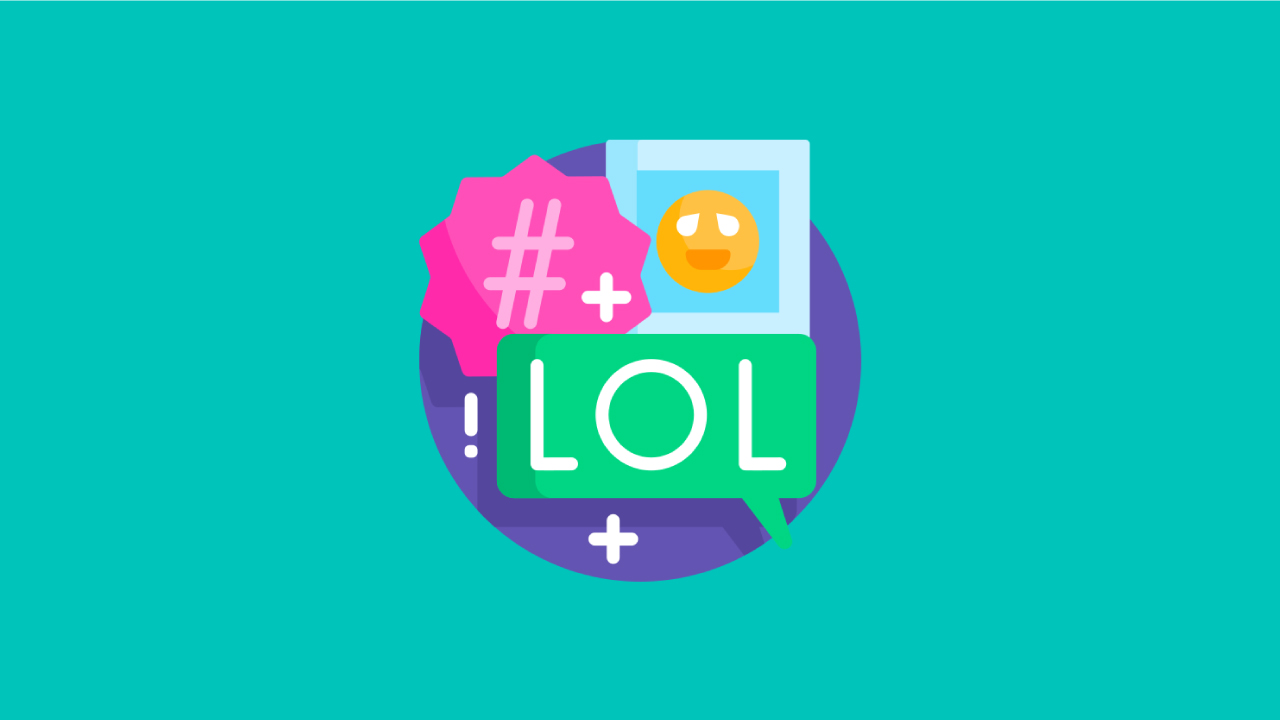
Make Some Cool Memes
30 min
- Ask students if they have ever heard of a meme?
- Let students know that memes are just funny images or videos that people share for fun.
- Show students animal memes from this website.
- Here are some more animal memes to share
- Let students know that they will be making their own memes.
- Each student should make 3 photo memes
- Students can choose to draw a meme on paper or make a digital meme.
- The theme of the meme making should be funny animal memes.
- Show students how to use this online meme maker for students who want to make a digital meme.
- Provide time for students to work on their own memes.
- Students may ask for help or help with ideas during this time

Toy Design
60 min
- Now that you have done some research about different inventors and inventions, it’s time for you to become an inventor yourself and invent a toy.
- Introduce the students to famous inventor of Toys from Trash, Arvind Gupta who is an inventor and educator from India. http://www.arvindguptatoys.com/toys.html
- Show students some of Arvind’s toy inventions by scrolling through the website or by showing one of his videos https://www.youtube.com/user/arvindguptatoys/videos
- No matter how few school supplies or craft materials that you have at home, there is bound to be something that you can make, similar to a Gupta toy
- Ask students to look through the Gupta toys for inspiration and then find materials at their home that they could make a toy from. Even if paper and pencil is all they have, they can invent a simple toy.
- Provide 30 min for students to find materials, design and test their toys.
- Allow time for each student to share their toy design and demonstrate how it works

Zine Making
60 min
- Inspired by this MakerEd resource
- Ask students if they have ever read any magazines and which ones they have read/
- Where do you often see magazines?
- Explain to students that a “zine”, pronounced “zeen” (just like the end of the word magazine), is a homemade publication. There are no set-in-stone rules for making zines. A zine can be about anything you’re interested in. Really! There are all kinds of zines including: fanzines (a zine about something or someone you love), cooking zines full of recipes and tips, comic zines, art zines, poetry zines, and personal zines where people write about their daily lives
- Show students examples of zines made by kids from this site.
- Follow along with this guide to show students examples of zines and how to make a short zine by folding and cutting 1 piece of paper.
- Encourage students to think of a topic that they care about. They can also make a “my favorites” zine that lists their favorite food, toy, school subject, etc.
- Students will spend time making their zine.
- If they have additional items at home such as markers and stickers, allow students to use those as well.