Here at BSD Online, every student has the capability to express their thoughts on the project/sandbox they do. And they can also even ask for help if they have any difficulties in understanding the instructions, have a question with coding concepts, or report bugs that they may encounter in their project/sandbox.
We have what we called the “Ask for help” button and the “Feedback” button. So what’s the difference between these two?
The Ask for help button can only be seen by your student if the project/sandbox is within your classroom. Click on the link for more information on the use of the Ask for help button.
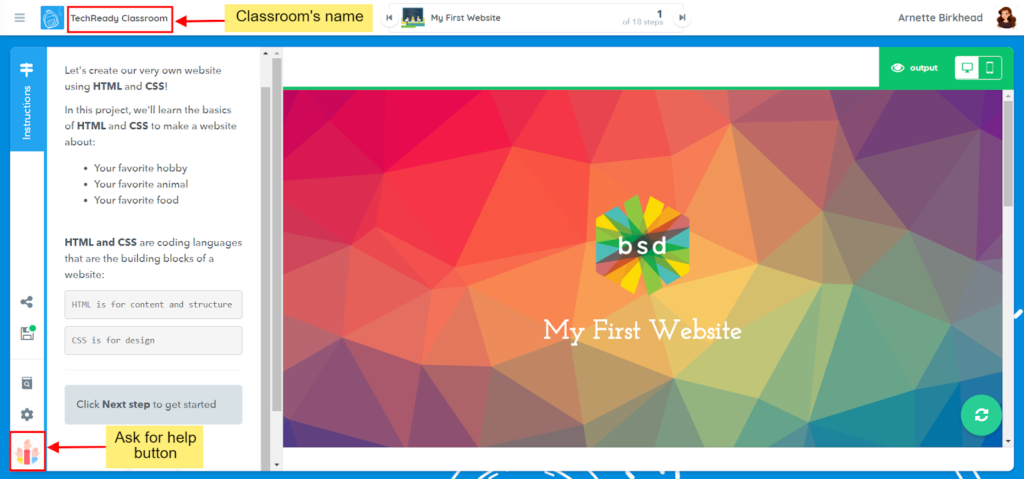
On the other hand, the Feedback button is for projects and sandboxes that are outside your classrooms.
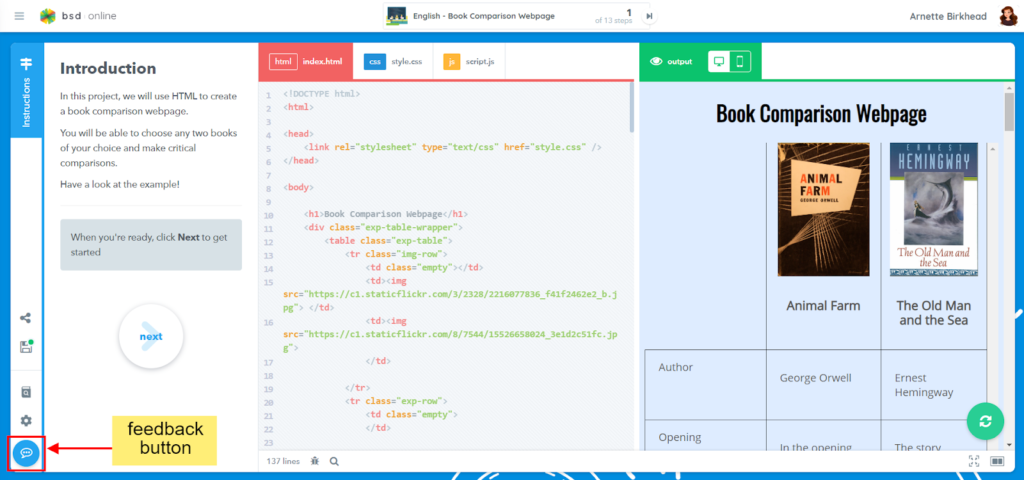
In order to submit feedback, students click on the feedback button, an online feedback box will appear, you will see three options. These are Suggestions (where you can write how we can make BSD Online better), Problem (describe the problem or issues you’re having with the project/sandbox), and Feedback (where you can rate BSD Online by selecting one of the emoticons which are the following: disappointed, satisfied, happy, and love it).
Through this feedback button, students can be expressive in providing constructive and insightful feedback, confidence in reporting a problem, and their experience with BSD online. Let us know how we can improve instructions clarity or difficulty in a step project. Your feedback is important to us!
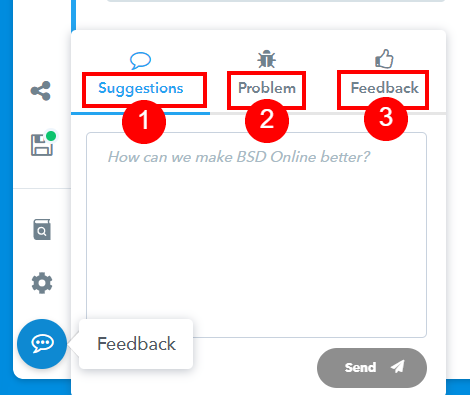
Please note that the “Ask for help” button and the “Feedback” button have different icons.
If you have more questions and other concerns, feel free to reach out to us through chat or send an email to support@bsd.education.

