Here are the steps to access your student’s portfolio. In this example, we will access Alvin Yu’s portfolio who is a student from the Grade 5B – AI classroom.
- Log in to BSD Online and go to Your classrooms.
- Select a classroom where Alvin is added as a student.
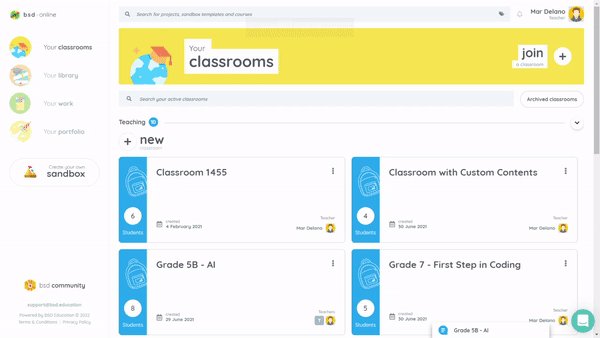
- In the right panel of the window, toggle the student list to see all the students’ names in the classroom.
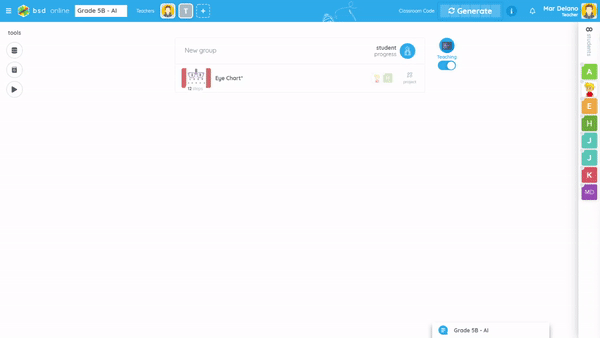
- To view Alvin’s profile, click on her picture or avatar. The student’s profile window will appear. Scroll down to the bottom of the window and click the “Open portfolio” button. This will open a new tab where you will see the student’s portfolio.
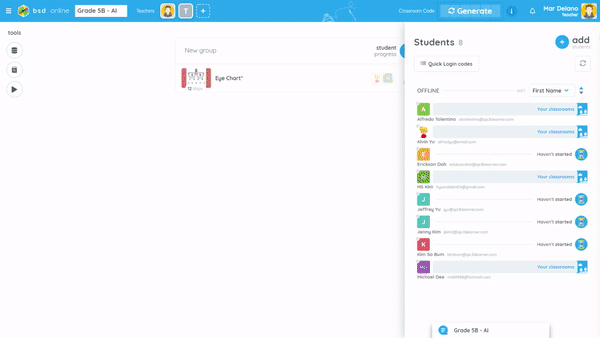
Got more questions? Feel free to reach us through chat or send an email to support@bsd.education.

