40 Hours
As new explorers of technology, students will make connections to technology by participating in entry-level Guided Projects that allow them to share their own personal experiences and interests. Students will learn introductory skills in HTML and CSS while exploring basic concepts in JavaScript. Students will create their own personal web-page, a blog, make their own quiz game and develop other similar digital artifacts. These projects will teach the basics of web design along with critical digital skills like design thinking, prototyping and digital citizenship.




Projects

Recipe Card
Explore introductory concepts in HTML and CSS to design and build a recipe card from a favorite dish. Along the way learn about planning out web designs and how to prepare all of your digital content for development.

Personal Webpage
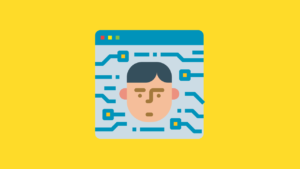
Digital Citizenship Guide
Investigate best practices in online safety before making a digital citizenship guide with the do’s and don’ts of online safety. Consider rules to make that keep us safe when interacting online.

Online Profile
Design an online presence profile for a fictitious online community that shows your role in the online community. Explore how online communities communicate with respect for privacy.

Blog
Create a multi-post blog on an interesting topic and explore how bloggers share what is important to them. Explore how to use license-free imagery to add unique images to the blog.

JavaScript Chatbot
Explore JavaScript fundamentals to make an interactive digital conversation game that can be customized with new responses. To build up skills in JavaScript, learn how to make alerts, prompts and how logic operators work.

Trivia Game
Expand on JavaScript fundamentals to make an interactive trivia game that can be customized with new questions. To broaden skills in JavaScript, learn how to use variables and math operators.
Capstone
Elaborate on the Personal Webpage project to include more sections and information to create a full personal web page. Work in Sandbox mode for unlimited creativity.
Elaborate on the Blog project to include more posts and information to create a full personal blog on a topic of your choice. Work in Sandbox mode for unlimited creativity.
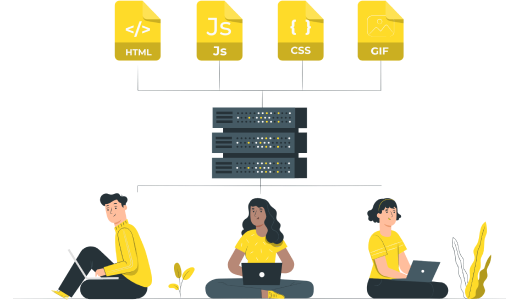
40 Hours
Students will explore intermediate-level Guided Projects that connect to community themes like making a mobile app, designing a health logger and multi-page website for a community organization. By building on previous learning from Technology and Me, students will learn more skills in developing with HTML, CSS and JavaScript. Along with learning more advanced coding concepts, students will explore best practices in digital design for optimal user experience, data analysis and digital communication.



Projects

Interactive Story
Build an interactive story using a combination of logic, JavaScript functions, and creativity to make an organized story tree. Consider design and theme choices to attract targeted audiences.

Multi-Page Website
Design and build a multi-page website for a fictional community organization. Collect user data and feedback on design choices and how to incorporate the needs of the community organization.
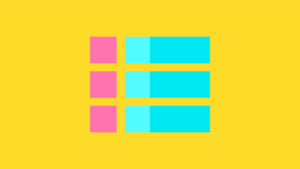
Volunteer Search
Use data filters to design a web app that can help people find the different types of volunteer organizations. Learn which data filters provide the most beneficial information to users.

Donation Calculator
Collect real-world financial data like income and expenses while designing a donation calculator. Analyze raw data and consider user experience in the display data so that it is useful.

To-Do List Web App
Design a web app that can track your to-do list and learn how to program with more advanced JavaScript syntax. Explore ways that apps can be designed to fit the needs of multiple different types of users.
Capstone
Elaborate on the Interactive Story project to include story segments and more story choices. Work in Sandbox mode for unlimited creativity.
Elaborate on the Multi-page Website project to include more pages and detailed information for a proposed customer. Work in Sandbox mode for unlimited creativity.
40 Hours
By participating in advanced-level Guided Projects, students will explore technology themes that relate to global interests such as artificial intelligence and game development. With more emphasis on JavaScript programming, students will create projects like a scrolling video game, a vertical jumper game, and explore how artificial intelligence is used in art and music. To enhance the development of projects, students will also explore ethical decision making of AI technologies and video games.
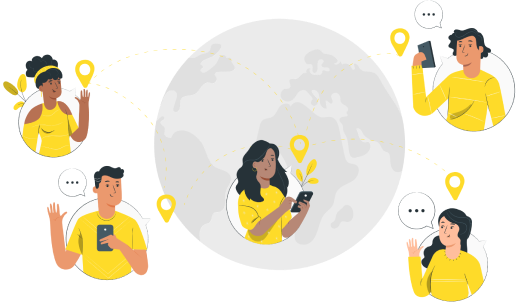



Projects

Endless Runner Game
Build a classic side-scroller game using the Phaser library and learn how to use Phaser functions. Along the way, learn how video game designers implement intuitive game play as a design practice.

Space Adventure Game
Build an interactive game that uses Phaser library functions that make game creation easier. Explore how professional game designers approach game design development.

Space Jumper Game

AI in Music
Using the Magenta JavaScript library, create a custom beat loop maker. Explore how musicians and engineers are creating music using a synthesis of AI and real instruments.

AI in Art
Design an app that can transfer the style of a famous artist on to any image that you provide using the ML5 JavaScript Library. Explore how artists are using AI to generate digital and physical art.
Capstone
Elaborate on the Infinite Runner game to include more obstacles and scenes. Work in Sandbox mode for unlimited creativity.
