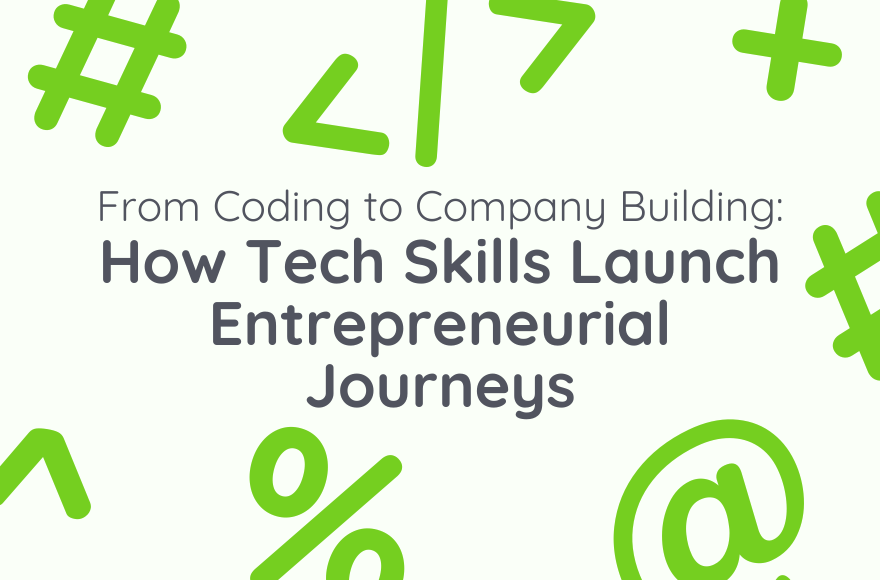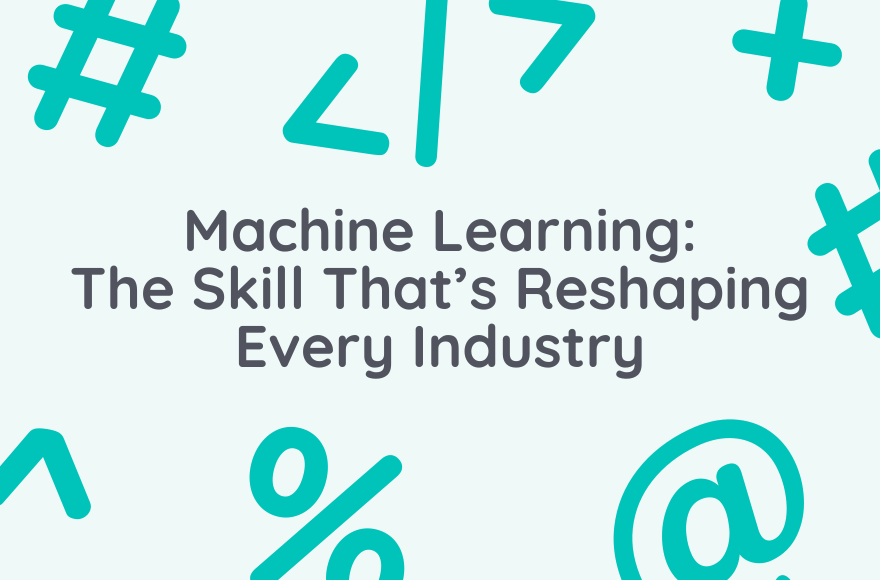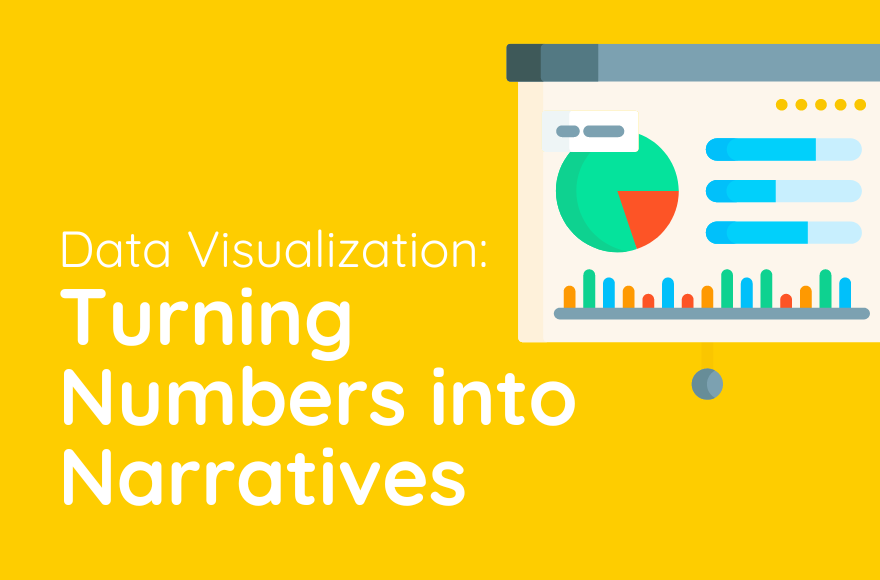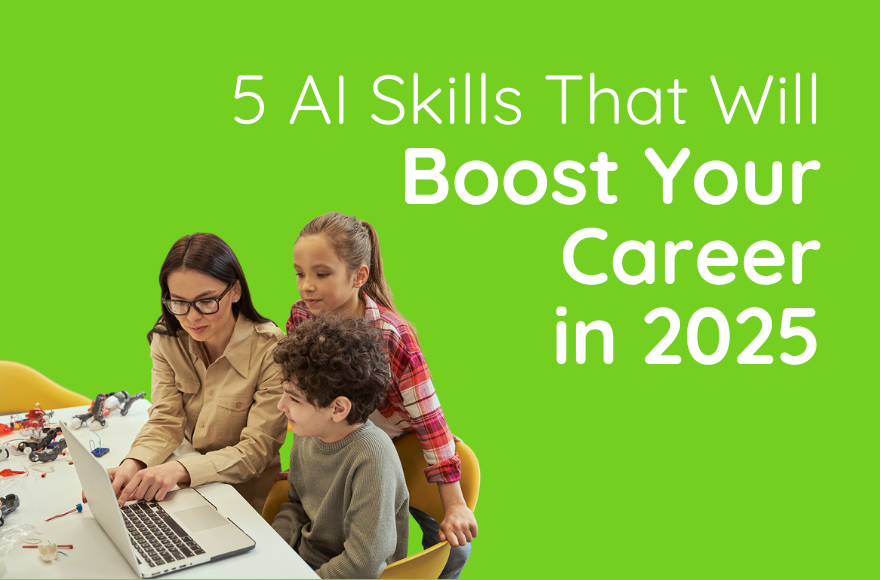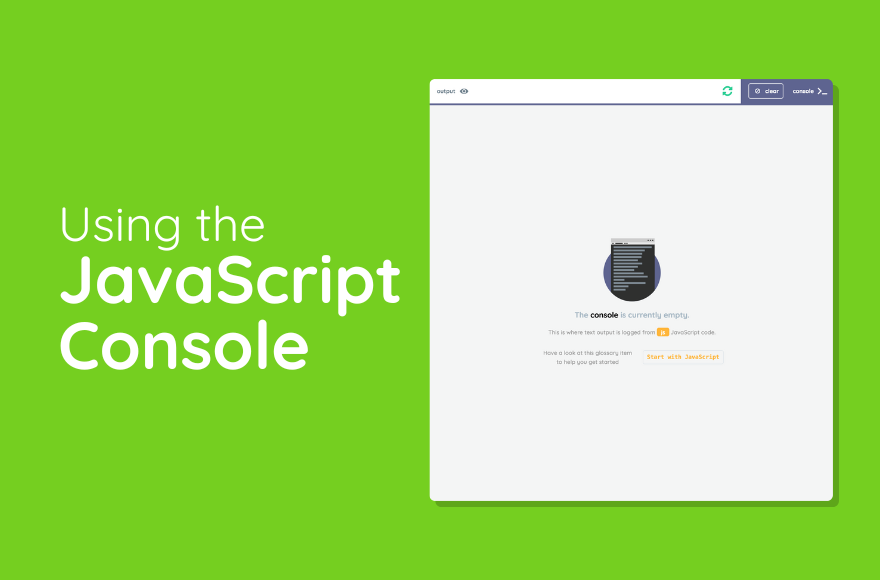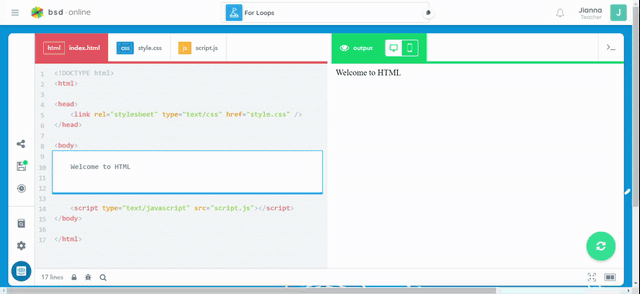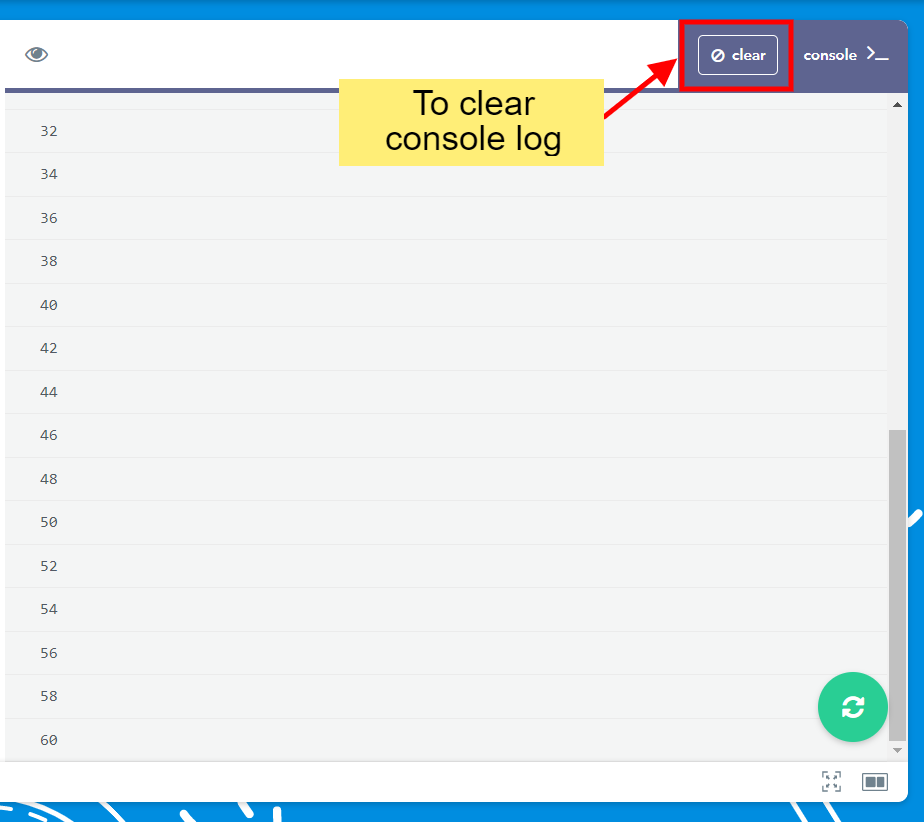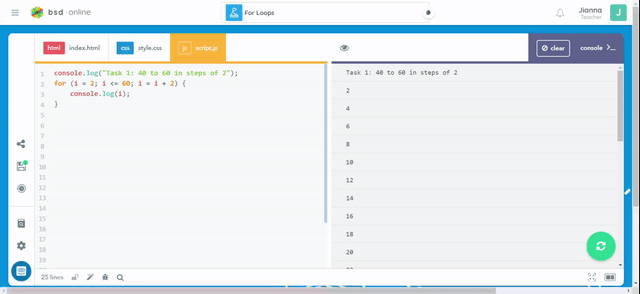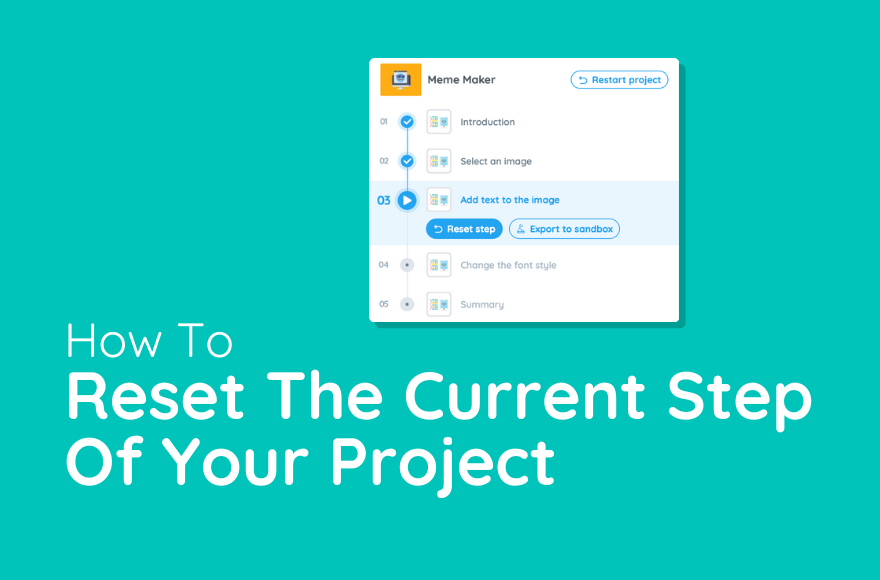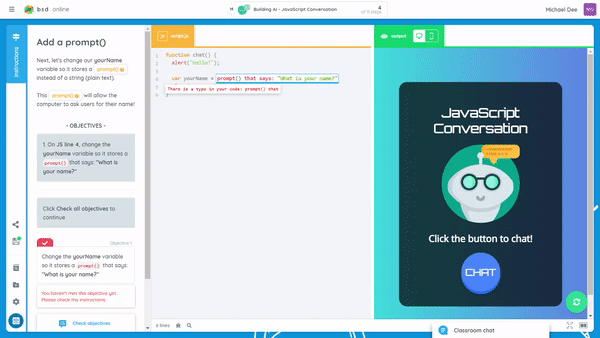Ever wonder how those cool apps and websites everyone’s using came to be? Chances are, they started with someone who knew how to code and had a big idea. That’s right – today we’re talking about the exciting journey from being a coding whiz to becoming a full-fledged company builder. Buckle up, because this ride from the command line to the boardroom is going to be awesome!
Coding: The Launchpad for Big Ideas
Think of coding skills as a superpower. With them, someone can take an idea that’s just floating around in their head and turn it into something real that people can use and love. It’s like being able to create magic, but instead of a wand, they’re using a keyboard!
Here’s why coding is such a great starting point for budding entrepreneurs:
- Problem-Solving Prowess: Coding teaches how to break big problems into smaller, solvable pieces. That’s exactly what successful entrepreneurs do!
- Create Prototypes: With coding skills, someone can quickly build a prototype of their idea. It’s like sketching out a blueprint, but for apps and websites.
- Understand the Tech: Knowing how things work under the hood helps make better decisions about what’s possible and what’s not.
- Save Money: In the early days of a startup, being able to build things yourself can save a ton of cash.
The Entrepreneurial Mindset: More Than Just Code
Now, while coding is a fantastic foundation, building a company needs more than just technical skills. It’s like leveling up in a game – new challenges require new abilities. Here are some key skills aspiring tech entrepreneurs should develop:
- Vision: They need to see the big picture. Where is their product going? How will it change the world?
- Business Basics: Understanding things like marketing, finance, and operations becomes super important.
- Leadership: As their company grows, they’ll need to inspire and manage a team.
- Communication: Being able to explain their ideas clearly to investors, customers, and team members is crucial.
- Adaptability: The tech world moves fast, and successful entrepreneurs need to be ready to pivot when necessary.
From Side Project to Startup: Making the Leap
So, how does someone go from tinkering with code to running a full-fledged company? Here’s a roadmap that many successful tech entrepreneurs have followed:
- Start with a Problem: The best businesses solve real problems. Aspiring entrepreneurs should look for pain points in their own lives or in society.
- Build a Minimum Viable Product (MVP): This is where those coding skills really shine. Create a basic version of the solution to test the idea.
- Get Feedback: Show the MVP to potential users. Their feedback is gold for improving the product.
- Iterate and Improve: Use the feedback to make the product better. This might mean several rounds of coding and testing.
- Build a Team: As the project grows, they’ll need to bring in other skilled people. This is where the journey from coder to leader really begins.
- Seek Funding: If the idea has potential, it might be time to look for investors to help it grow.
- Scale Up: With funding and a team in place, it’s time to take the product to a wider audience and start building a real company.
Real-World Success Stories: From Dorm Room to Boardroom
Need some inspiration? Check out these awesome examples of coders who became company builders:
- Mark Zuckerberg: Started Facebook as a college project, now it’s one of the biggest companies in the world.
- Melanie Perkins: Co-founded Canva, turning her web design skills into a platform used by millions.
- Patrick Collison: Along with his brother John, he used his coding skills to create Stripe, revolutionizing online payments.
These success stories all started with someone who knew how to code and had a vision for something bigger.
Challenges Along the Way
Building a company isn’t all smooth sailing. Here are some challenges budding tech entrepreneurs might face:
- Balancing Tech and Business: As the company grows, they’ll need to divide their time between coding and managing.
- Scaling Issues: Making something work for millions of users is very different from a small project.
- Hiring and Team Building: Finding the right people and creating a great company culture is tough but crucial.
- Dealing with Competition: In the tech world, there’s always someone trying to build something similar.
- Staying Innovative: Technology changes fast, and successful companies need to keep up or get left behind.
The BSD Education Advantage
At BSD Education, we’re all about giving students the skills they need to succeed in the digital world. Our courses not only teach coding but also foster the problem-solving and creative thinking skills that are essential for entrepreneurship. Who knows? The next big tech company might start right here in one of our classrooms!
Ready to Start Your Journey?
Remember, every big tech company started with a single line of code. Whether someone dreams of creating the next social media giant, a game-changing app, or a tool that makes people’s lives easier, it all begins with learning to code.
So, future entrepreneurs, are you ready to start your journey from coder to company builder? The digital world is waiting for your big ideas. Let’s get coding, and who knows where it might lead!