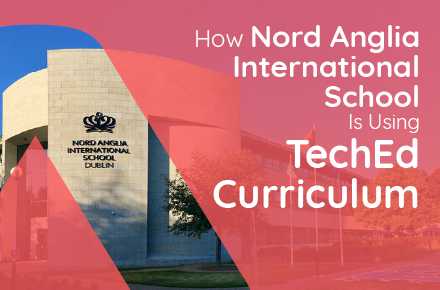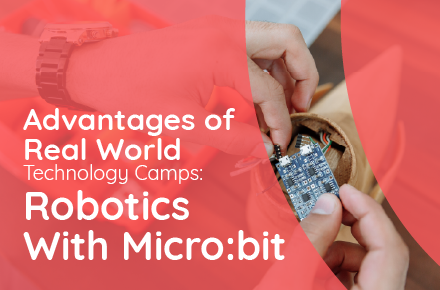Last week we discussed tech-ed versus edtech and introduced 3 reasons why you should bring technology learning into your subject. For the next 3 weeks, we will be sharing ways to integrate technology into different subject areas, to kick off this series, let’s begin with science.
Many educators would immediately consider bringing in hardware, such as robotics. However, this requires purchasing new kits. There are other quick and simple ways to inject tech into your existing lessons and activities!
We are going to look at the 3 main ways that technology enhances and supports the science classroom: improving data collection and analysis, supported visualization of abstract phenomena and the presentation of findings.
Improving Data Collection and Analysis
When introducing the topic of data to students, don’t stop with pen and paper! Introduce tech tools such as Google Sheets to help students organize their data for better analysis. For an authentic technology learning experience, introduce students to simple programming projects using JavaScript to create dynamic data visualizations that support their understanding of the relationships between their datasets. Through such activity, students will practice 21st-century skills in working with and interpreting meaning from data with the support of technology.
Visualization of Abstract and Intangible Concepts
In a school environment, some experiments and simulations are inaccessible due to safety or budget constraints. For many students, abstract and intangible concepts in science can become challenging to grasp without visualizations. This is where computer-generated simulations become extremely useful to support student understanding. Bring in simulation projects, such as a project that simulates the speed of orbit of different planets around the sun, a plant simulation game to learn about the requirements to keep a healthy plant or a game of Pong to understand forces. Students can be challenged to solve problems by modifying values of simple computing concepts such as variables, conditionals, and animations to represent a real-world process/phenomena through experiential learning.
Presentation of Research/Findings
Give students an authentic audience to write for. The next time you set a poster or report task or assessment, consider asking students to present their findings and research through an online poster, website, or information app. In planning to use digital artifacts, students are challenged to consider the user experience and will use graphical and organization devices effectively to present information in an engaging and dynamic way. An added benefit of this activity is the shareability of the completed artifacts. Practice online safety and digital citizenship by asking students to consider how they communicate information online.
As shown above, you don’t have to change your existing curriculum and sacrifice hours from your existing practices and curriculum to give students the opportunity to practice important tech skills! If you are interested in hearing more about the BSD cross-curricular project offerings, please contact us – we would love to walk you through what we have to offer to you and your students.