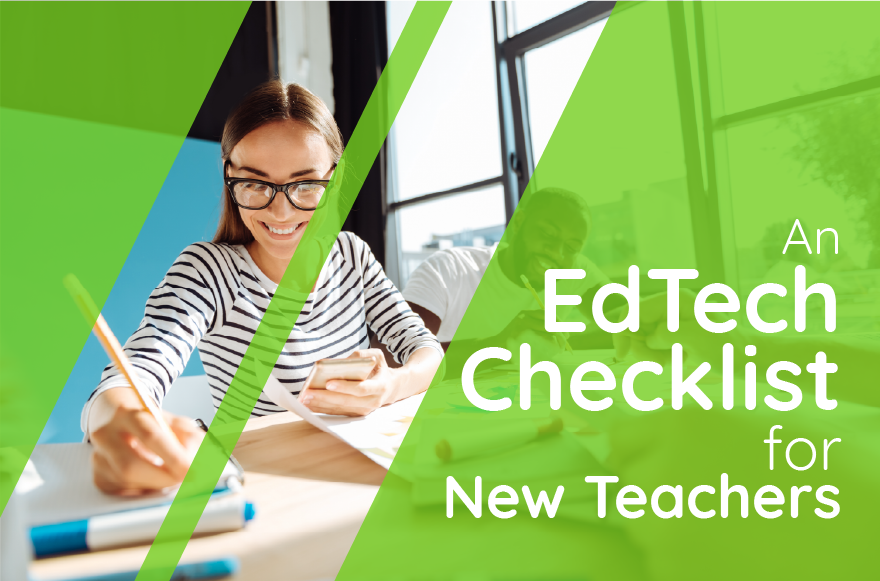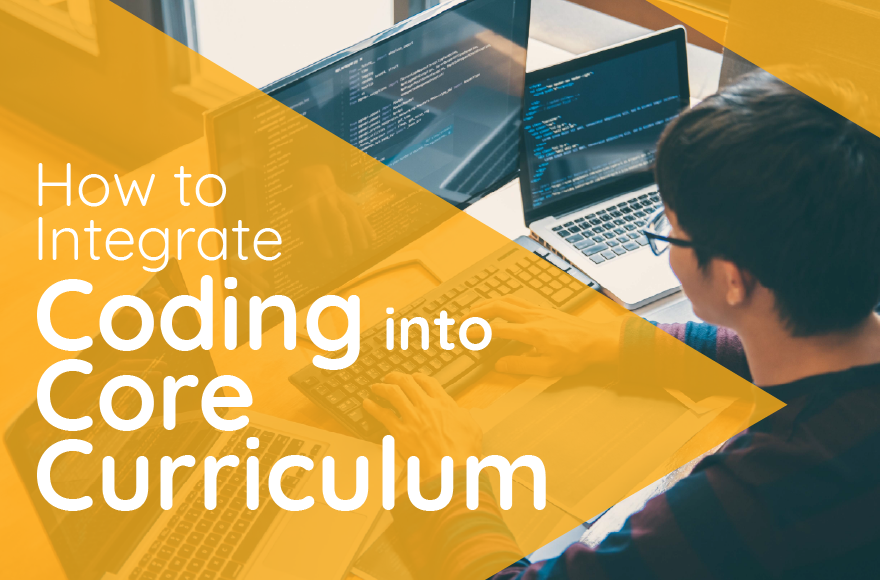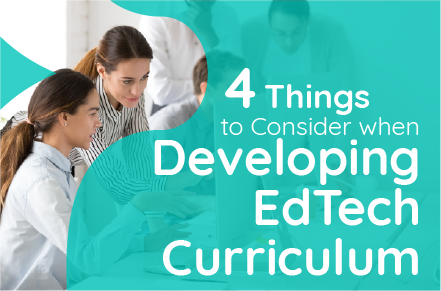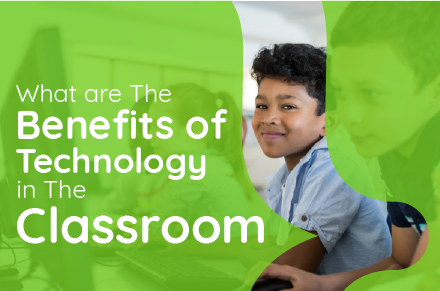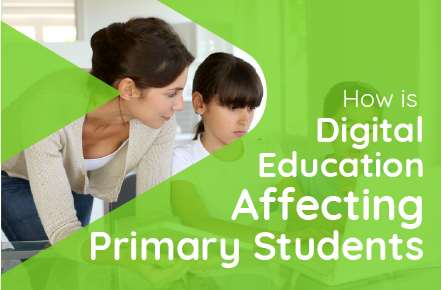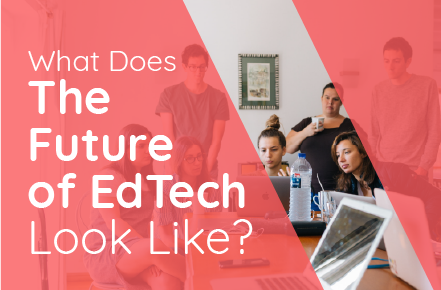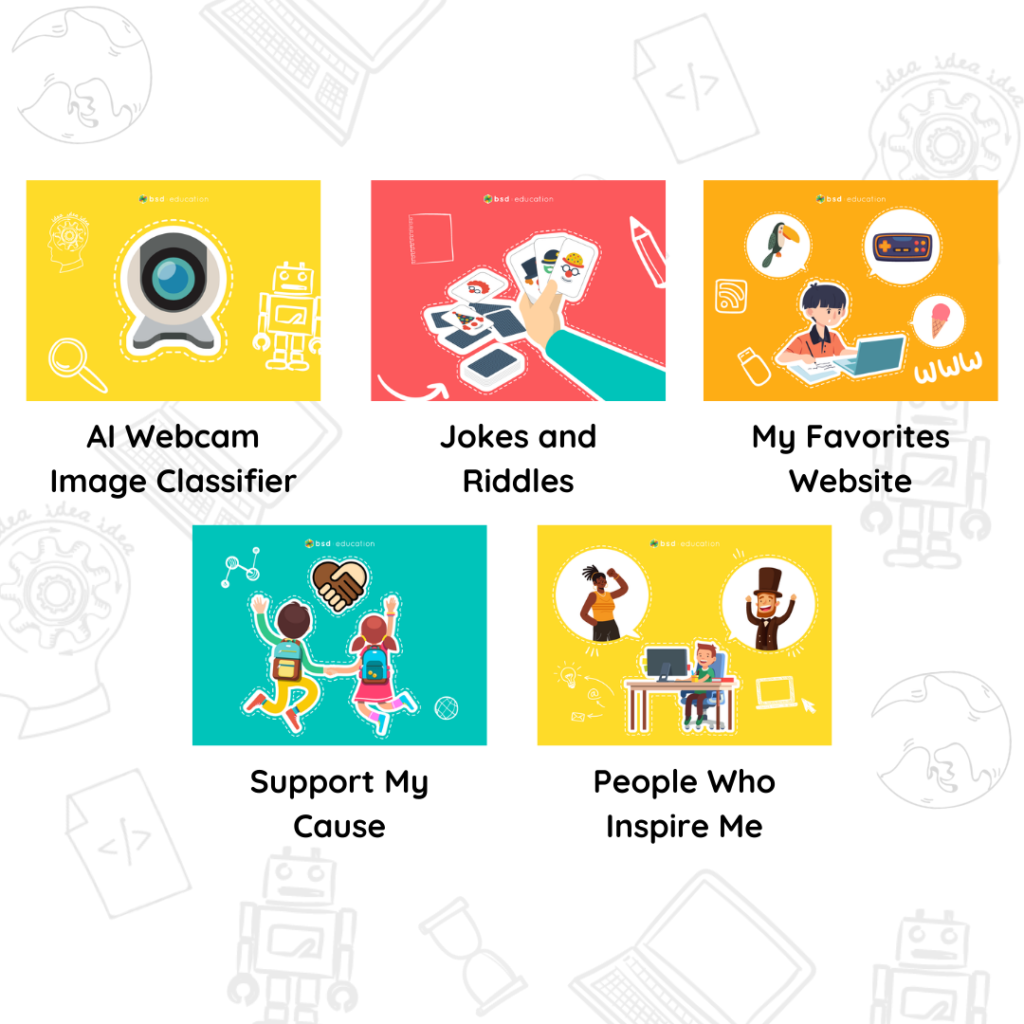It’s back-to-school time, so teachers are busy preparing their classrooms and lesson plans. While preparing your classroom, don’t forget to make the most of your technology! Here is a back-to-school EdTech checklist to help you get started.
1. Make sure your devices are charged and ready to go.
Before the first day of school, charge all your devices, including your laptop, tablet, and phone. This will ensure that you can use them throughout the day without worrying about running out of battery.
If you have a laptop or desktop computer, it’s also a good idea to ensure that it’s up-to-date with the latest software. This will help you avoid potential glitches or problems during the school year.
Finally, take some time to familiarize yourself with any new technology you’ll use in your classroom. Whether it’s a new app or website, spending a few minutes learning how it works will save you time and frustration.
2. Update your software and apps.
Now that you’ve charged your devices, it’s time to update your software and apps. This will help you avoid potential glitches or problems during the school year.
If you’re not sure how to update your software, don’t worry! The process is usually pretty simple. You can find the update option in the settings menu for most devices. Once you’ve located the updates, follow the prompts to install them.
If you’re using an app that needs to be updated, you’ll usually be notified when there’s a new version available. To update the app, simply go to your app store and search for the app name. Once you’ve found it, click “update,” and the new version will be downloaded to your device.
You can avoid any potential headaches down the road by taking a few minutes to update your software and apps.
3. Download new curricula and resources.
Now that your devices are all charged and up-to-date, it’s time to download any new curricula or resources you’ll be using in your classroom. This could include new textbooks to digital resources like eBooks or apps.
If you’re unsure where to find these resources, check with your school’s IT department. They should be able to point you in the right direction.
Once you’ve downloaded all of the new resources you need, take some time to familiarize yourself with them. This will help you hit the ground running on the first day of school!
This ensures you’re making the most of your technology this back-to-school season. By taking a few minutes to prepare, you can avoid any potential headaches and be ready to take on the new school year!
4. Set up your learning management system (LMS).
If you’re using a learning management system (LMS) in your classroom, now is the time to set it up. An LMS is a great way to keep track of your student’s progress, assign and grade assignments, and provide feedback.
There are many different LMS options, so take some time to research which one will work best for you and your students. Once you’ve chosen an LMS, create an account and start familiarizing yourself with how it works.
If you’re unsure where to start, check out our list of the best LMS options for busy teachers.
Setting up your LMS can make your life much easier during the school year. Trust us, it’s worth the effort!
These simple tips will help you make the most of your technology this back-to-school season. By taking a few minutes to prepare, you can avoid any potential headaches and be ready to take on the new school year!
5. Connect with other educators online.
One of the best ways to make the most of your technology is to connect with other educators online. There are tons of great online communities where you can share resources, ask questions, and get advice from your peers.
By connecting with other educators, you can ensure you’re always up-to-date on the latest technology trends. Plus, you’ll never have to worry about feeling alone in your journey as a busy teacher!
What are your favorite back-to-school tips? Share them in the comments below! We’d love to hear from you.