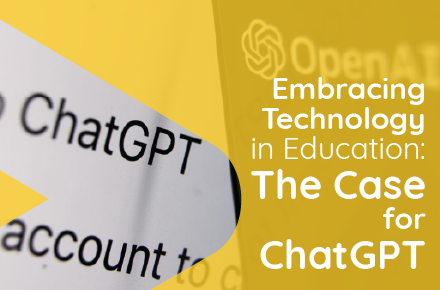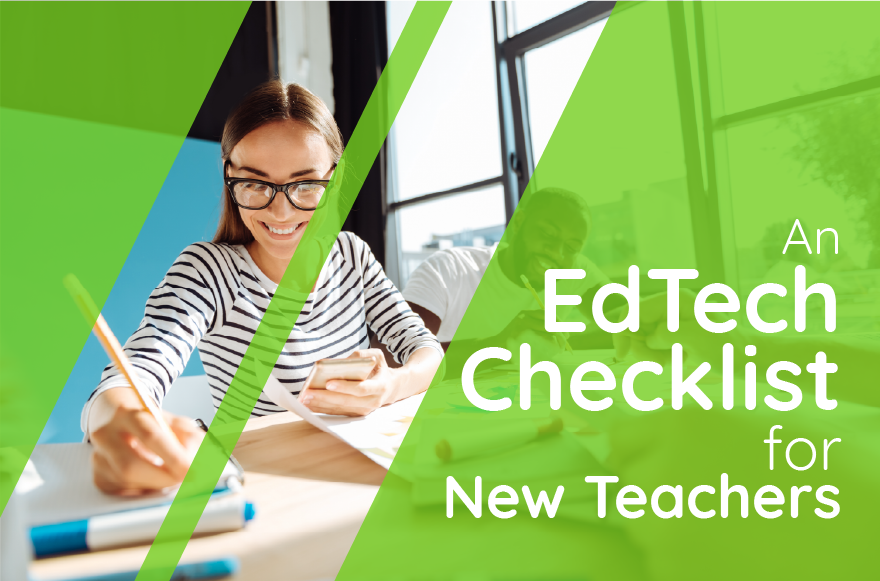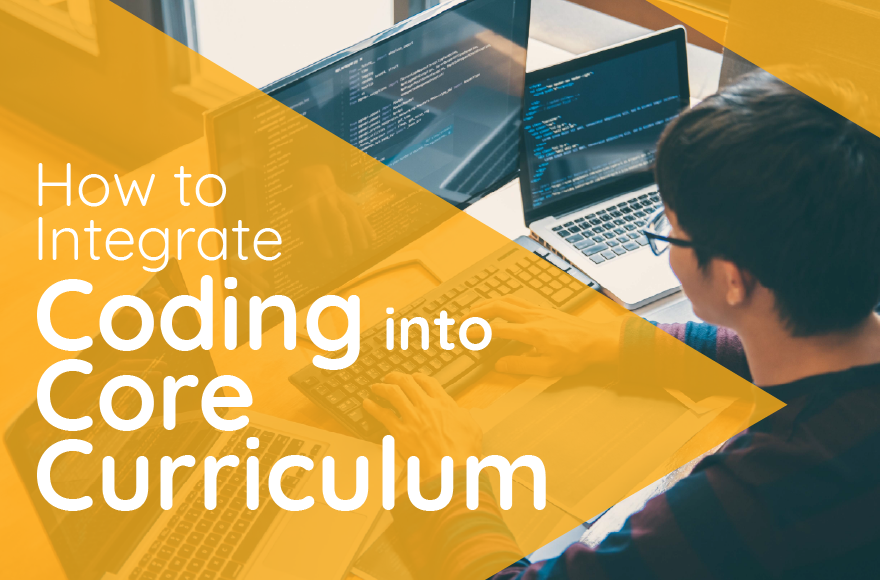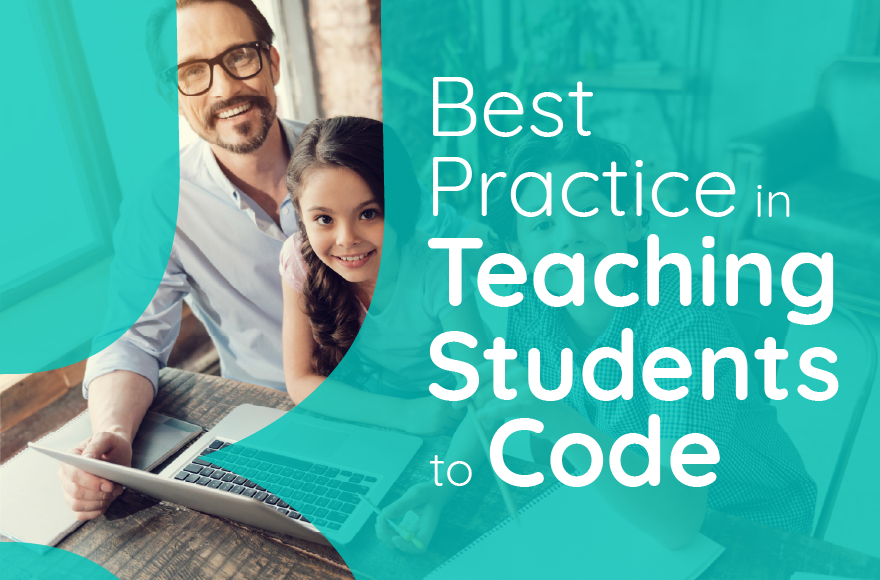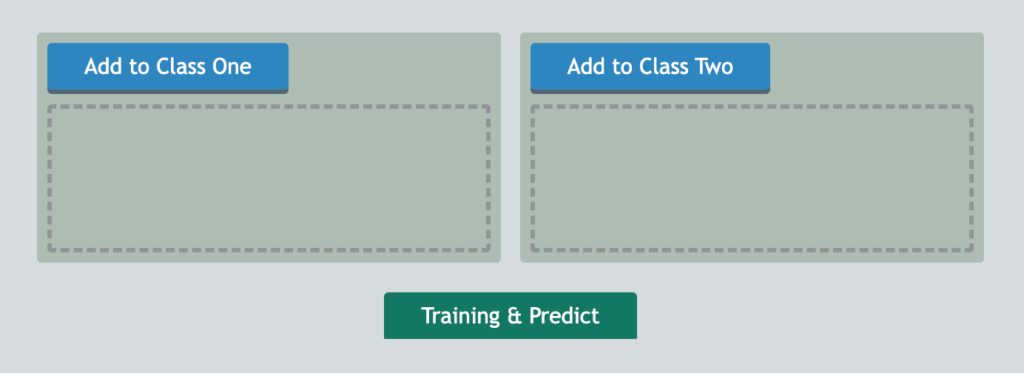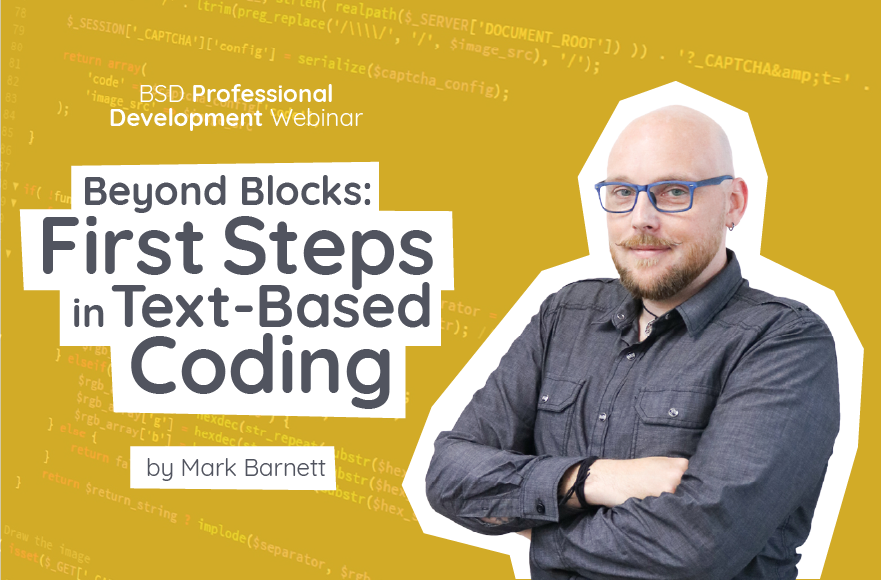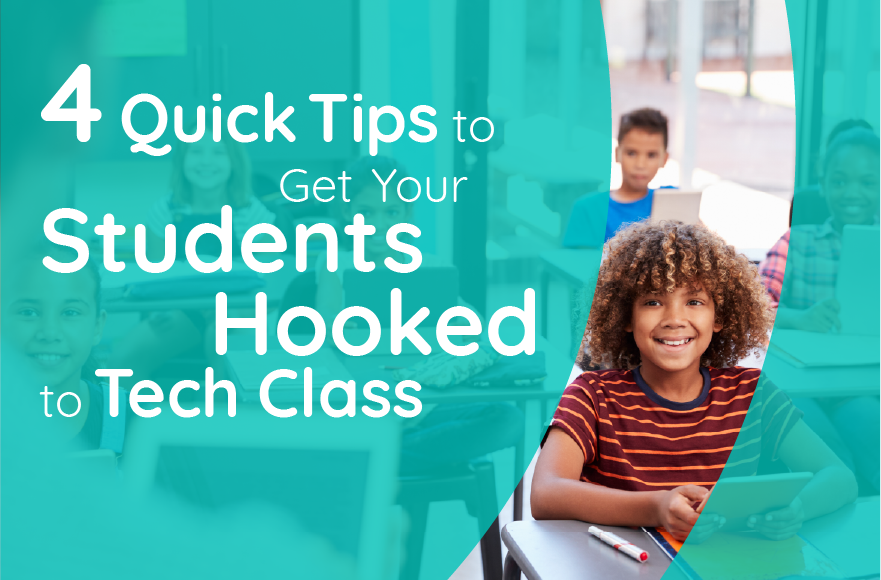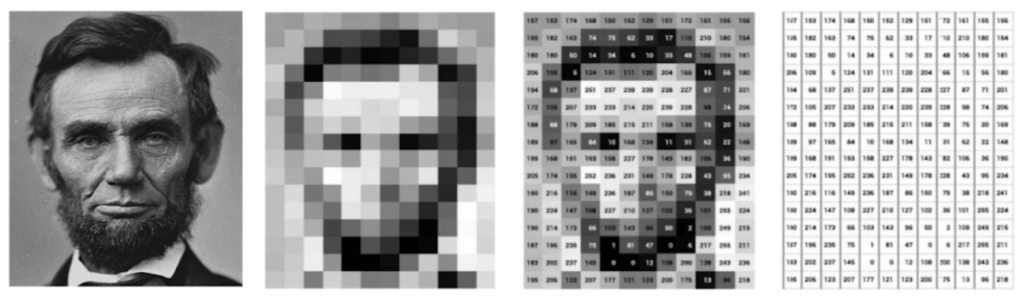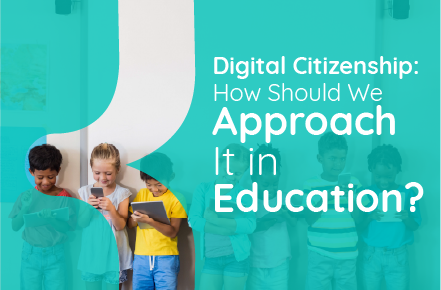The New York City Department of Education has announced that it will be restricting access to ChatGPT, a powerful artificial intelligence (AI) tool, on its networks and devices due to concerns about the safety and accuracy of its content. While ChatGPT may be able to provide quick and easy answers to questions, the department has stated that it does not build critical thinking and problem-solving skills, which are essential for academic and lifelong success.
“Due to concerns about negative impacts on student learning, and concerns regarding the safety and accuracy of content, access to ChatGPT is restricted on New York City Public Schools’ networks and devices,” “While the tool may be able to provide quick and easy answers to questions, it does not build critical-thinking and problem-solving skills, which are essential for academic and lifelong success.”
Education department spokesperson Jenna Lyle told in a statement
This decision has sparked controversy in the education and technology community, many questioning the purpose of an outright ban on innovative technology. Technology such as this has the potential to evolve our abilities in work, learning, and innovation.
I’d love to see more collaboration with technologists and educators to avoid things like outright bans of technology innovation by education bodies. These innovations already evolve our abilities in work, learning and innovation, simply restricting them out of fear is ridiculous.
I’ve been using ChatGPT for the past month and it’s already become one of my go-to tools for a variety of tasks, including marketing and business model development. In just a few short weeks, it’s helped me increase my productivity significantly. It’s user-friendly, efficient, and great for learning and research. It is only the tip of the iceberg of what AI can do for education.
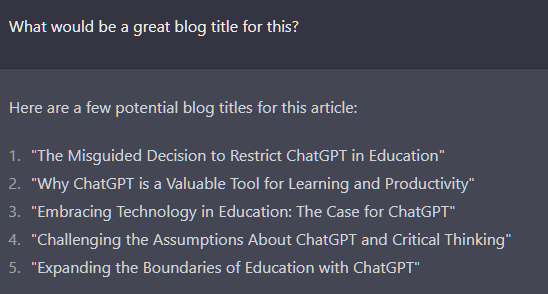
The idea that ChatGPT is anti-critical thinking and problem solving is misguided. In fact, it’s often the traditional methods of teaching that prioritize formulaic responses over genuine expression of ideas, as pointed out in this Forbes article by Peter Greene– https://lnkd.in/gNWPRq4U

“Pushed by the rise of rubrics and standardized test essays, high school writing instruction has drifted in the direction of performative faux writing. The five-paragraph essay is a perfect example of writing in which a student is expected to perform adherence to a composition algorithm, rather than develop an essay by starting with ideas and working out how best to express them. Too often student are expected to follow a formula, to reliably mediocre results.”
Peter Greene, Senior Contributor at Forbes
As someone who has seen firsthand the potential of artificial intelligence (AI) in education, I can confidently say that it is an inevitable part of the future of learning. From personalizing the learning experience for students to streamlining tasks for teachers, the benefits of AI in education are numerous.
I hope this fear of technology in education is only temporary and that students will have the opportunity to use tools like ChatGPT (later to release its 4th iteration, which will be way more capable) to empower their learning and development.