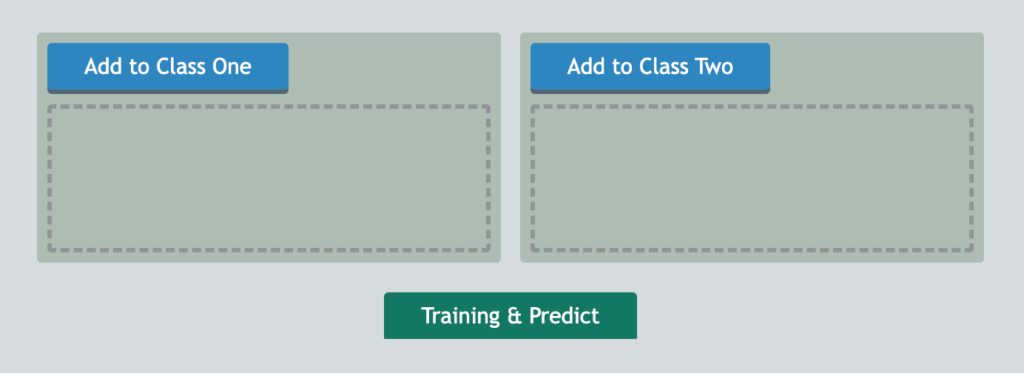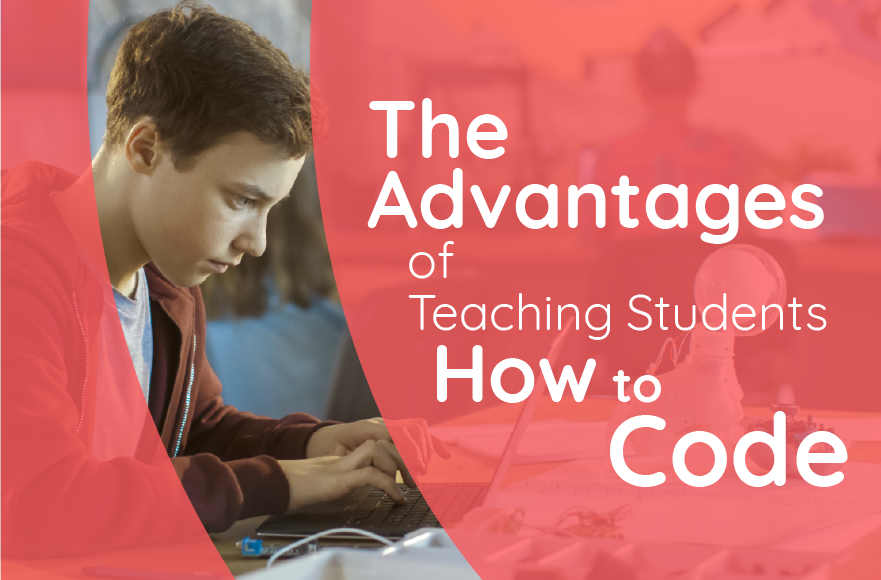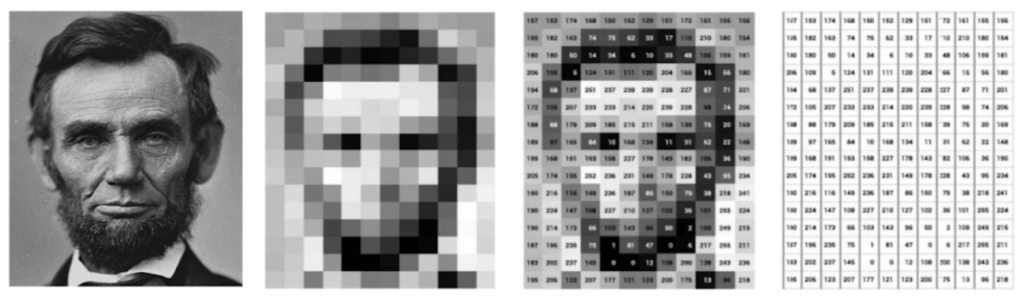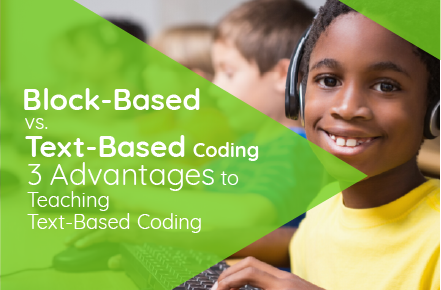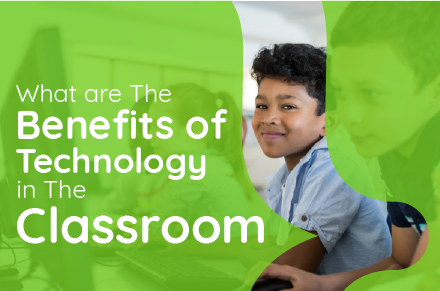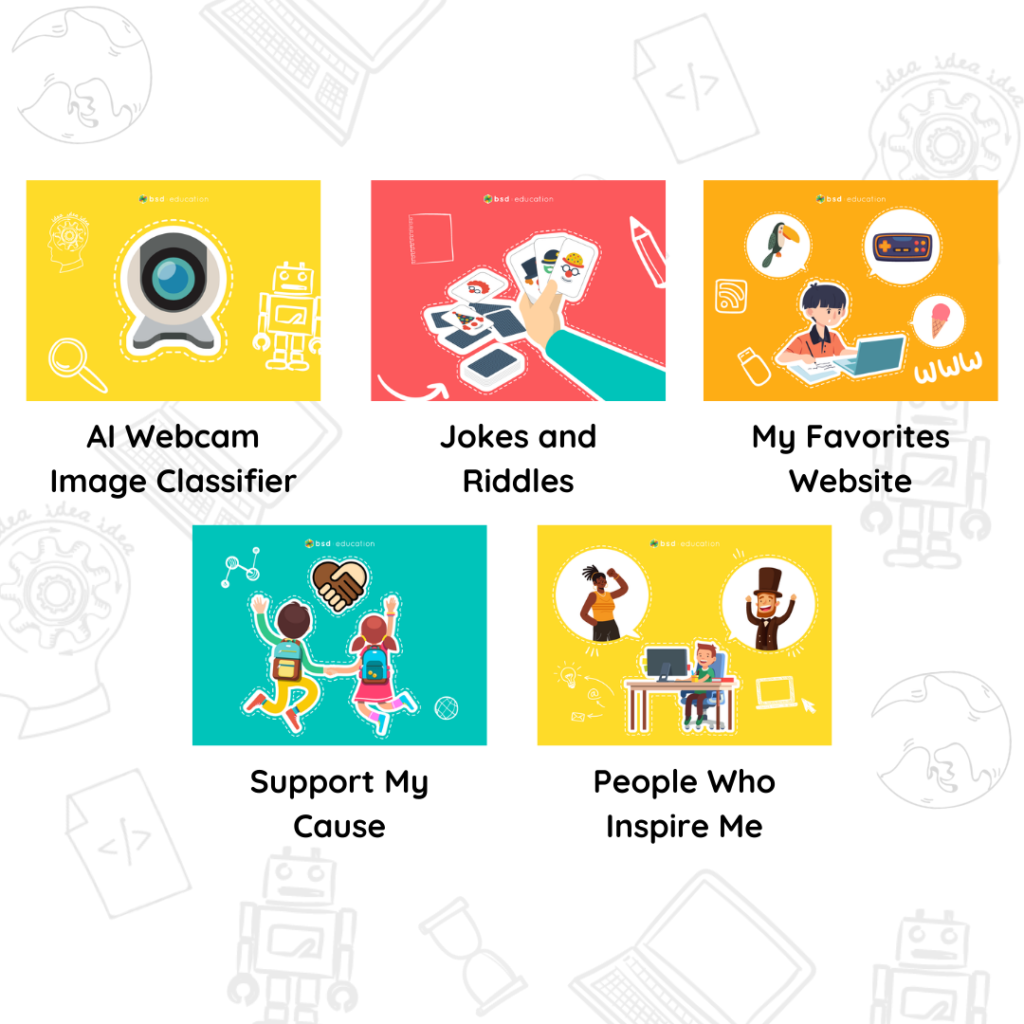As a Project Based Learning (PBL) coach, I help teachers design learning experiences with a project-first approach, as compared to traditional models that are standard/subject-first. The biggest obstacle I have encountered in my years of helping teachers is finding meaningful and purposeful projects. Therefore, I encourage teachers to consider “real-world” connections whenever possible. While that may be a vague term, I elaborate on the term by asking this follow-up question: “will I ever need this skill in the future?”. To me, that is what defines “real-world” learning. Students should feel that what they are learning has a purpose they will find helpful now or in the future that they can easily understand.
There are generally two ways to provide real-world experiences. You can provide a genuine experience or a simulation of an experience. An example would be an internship or a project that delivers tangible results or learning artifacts. A simulation can be just as powerful, but students should always be aware of the elements and why they are being simulated. For example, a science teacher might want to teach about volcanoes but doesn’t have easy access to any volcanoes, so students learn through models, videos, and examples.
Hydroponic Gardening Business (year-long project)
Plan
Starting with student strengths and core math content goals, The Harbour School Middle School Math teacher, Learning Extension Coordinator, and Foundry (maker space) teacher planned and organized the unit together. The group decided on an entrepreneurship focus that would provide application skills of algebra, geometry, and financial literacy content and a product development component that would use The Foundry and develop new skills in using tools.
Immerse
After a brainstorming session and an introduction to entrepreneurship lesson, students decided to co-create a business focusing on sustainability and gardening. For the project kick-off, students and teachers researched gardening in Hong Kong and discovered a local hydroponic growing company. Next, they organized a field trip to their facility to learn more about gardening, hydroponics, sustainability, and business practices. Through interviewing staff and interacting with the hydroponic system, students learned hands-on what it takes to garden with Hong Kong water and soil. They also learned best practices for organic gardening with hydroponic systems and about easy-to-grow plants for their business.
Teach and Reflect
Students developed a business plan and designed a schematic for a 6-tier hydroponic gardening system. With a solid business plan, the students were offered an investment from The Harbour School to acquire the materials and resources to start the business and build the hydroponic system. After students built the hydroponic gardening system, they tested through several iterations of growing different vegetables. They adjusted their business projections with each iteration, settling on a plan to maximize their profits. They also learned about business profit projections, investment interest rates, organic fertilizers, hydroponic substrates, and optimal growing conditions.
Delivery
Students settled on an online pop-up launch of their business, selling vegetables and herb packages to The Harbour School faculty and staff through a simple online ordering form. They marketed their packages with posters and word of mouth and ensured timely delivery to all customers. After selling out of stock, students earned enough money to repay production costs, purchase their next cycle of vegetables and herbs, and profit to pay themselves for their roles in the business. The students are planning their next business idea and looking for potential investors.
Outcome
The hydroponics gardening system will continue to operate at the school and serve as a community model for sustainable practices. The students that started the project will conduct a hand-off meeting with incoming students to explain how the system works and other transference of knowledge. The incoming students will be allowed to decide what to do with the system and how to proceed. One idea is to start a community gardening project for residents who live nearby without access to organic vegetables and produce.
Reflect
The Middle School Math teacher, the Learning Extension Coordinator, and the Foundry teacher mapped out how students met the learning objectives, wrote narratives for student portfolios, and documented the final details of the project for future use By using the Critical Friends protocol of criticizing the success of the project by stating “I like” and “I wonder” statements. This has demonstrated that a year-long project paid huge dividends for the students involved, which is sometimes difficult to adhere to. Students met their learning goals, earned real dollars, and are now interested in starting their businesses.
This example shows various ways to answer the question, “will I ever need this skill in the future?” If you are interested in learning more about Project Based Learning, here are some resources you can check out:
My blog with several project examples
To learn more about this, tune into our upcoming webinar on the topic. If you are reading this article after the date of the webinar, no problem! All previously recorded webinars can be found here on our website.