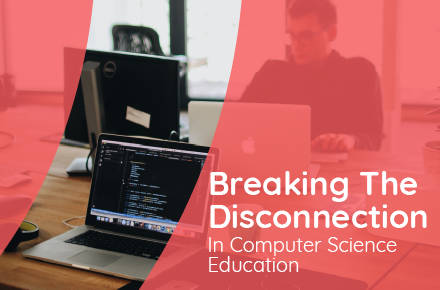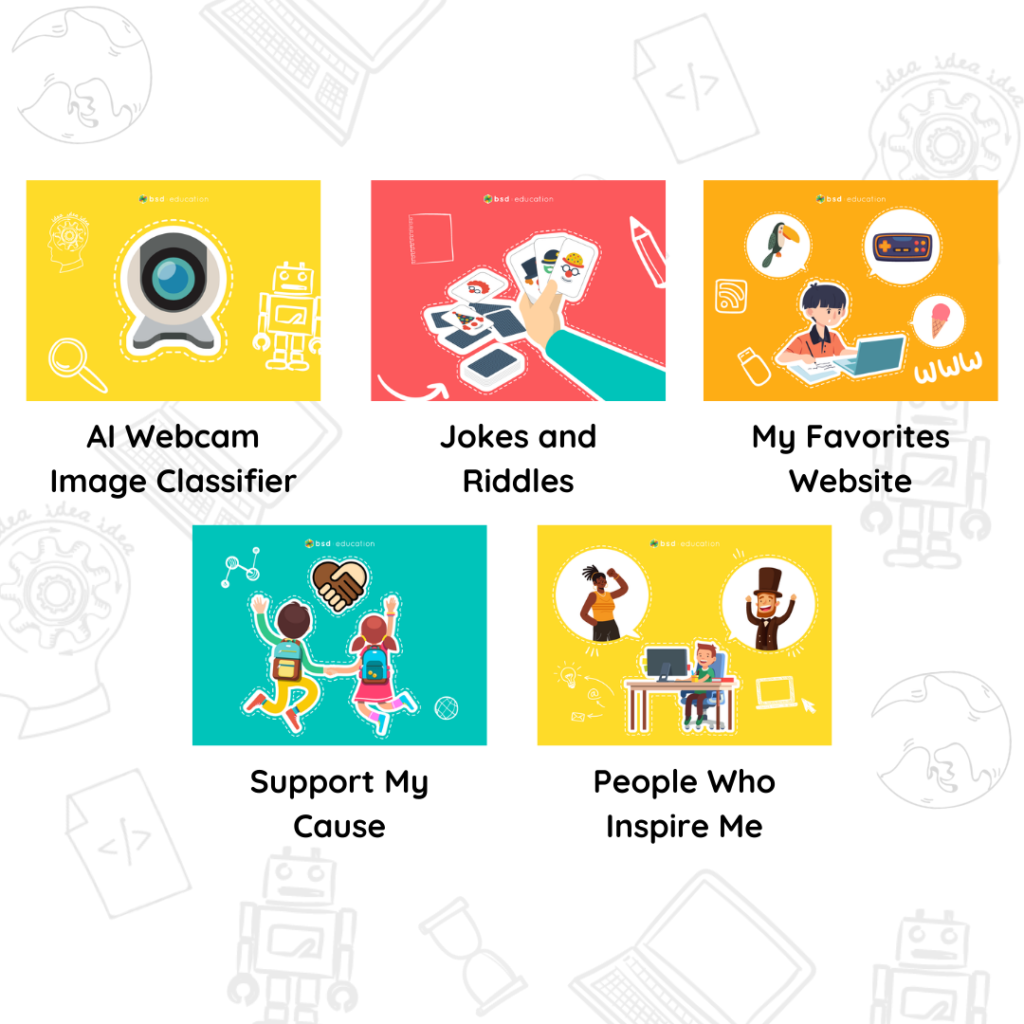Data has been a core part of education for years. We all remember being graded at school, both formatively as well as summatively. Strong observational practice, or constructivist methods, by teachers in classrooms has also been an effective way to gather data. This human-led combination has historically informed about how students are progressing with work, socializing and communicating with their classmates, or how they respond to struggling – perhaps crossing the line from persistence and concentration, to frustration and disengagement.
An increased introduction of technology into classrooms brings with it artificial intelligence, real time visible information and a multitude of options to introduce more personalized student learning experiences. However, how do we ensure that what is being measured is relevant and will produce meaningful results?
In an article about the approach taken by Broken Arrow Public Schools in the US, it illustrates how their school sites take a meaningful approach to data which considers the overall stories being told by the data in each of their schools. They approached developing their solution through a Professional Learning Community process and eventually made time, through embedding it in the schools’ schedules, for collaboration time to reinforce the process. The point carried through strongly that, data being available is one thing, however this will not return value unless teachers are given the time to analyze, collaborate and act upon it.
Another article about how data can inform teaching made a great point about the wealth of information that is available from student files and the insight that can be drawn from them, however brought up the difficulty in finding the time to view them.
The technology tools on offer today impact not just the fabric of the school, such as learning management systems, but also the hands on learning of students, such as online learning platforms. All of these platforms produce data and it is in the amalgamation of all of this data that the benefits will be found, rather than in a single tool in isolation.
Understanding the data from environmental conditions, attendance, learning data and results; what happens when and by whom across a range of activities; can identify not only opportunities to enhance teaching practice, but also duplication of effort. Subsequent automation or use of artificial intelligence, made effective from the initial understanding of the data involved, might improve e.g. communication and time availability.
On BSD Online, teachers can access real time data about work that their students are currently doing, including when they do it – at school or at home, where they are up to, and what parts of the work they most frequently make errors on. The latter feeds a machine learning algorithm to improve personalized in-platform suggestions and tips given to students as they learn.
We have seen teachers become able to better understand how different types of content are paced down to individual student levels for personalization, as well as understand the interdisciplinary performance of students and preferences of the overall student body. In some schools, preference data has been compared to attendance data to identify strategies to increase engagement in traditional subjects. Because data is available in real time and accessible anywhere, it becomes more easy and flexible for teachers to connect in person or virtually to discuss their findings.

Data is available from more sources than ever before. A trend only set to continue growing. To convert the insight from data analysis and interpretation into actionable and valuable initiatives, data must be considered from all aspects of school life and time must be made to consider the story that data is telling as a collaborative community. In the end though, the opportunity is better than ever to take back time and really understand how student life is performing at your school.