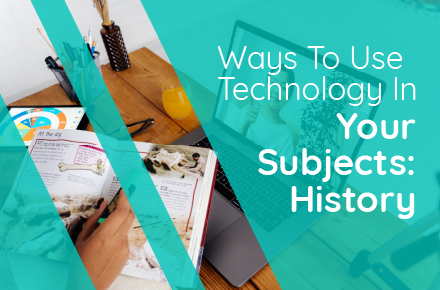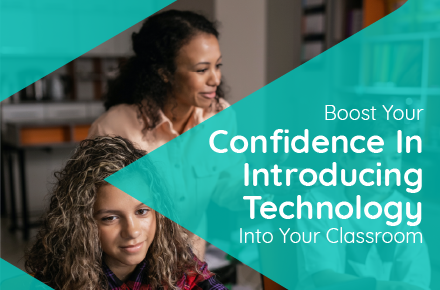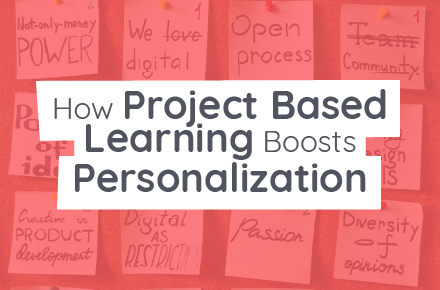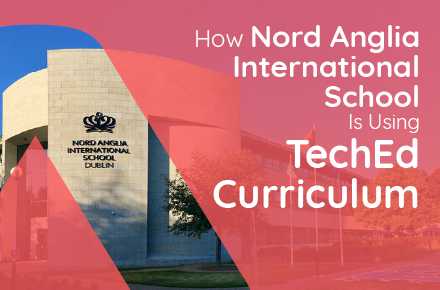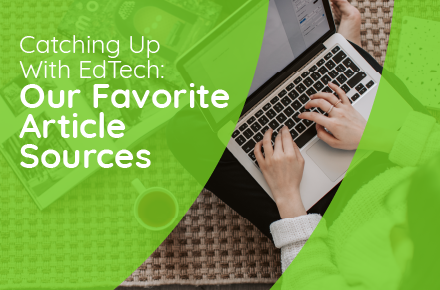Many schools recognize that bringing technology education into their offering is vital to ensuring the future success of their students. However, the practicalities of this can be challenging. We hear common challenges: too much curriculum to get through, staff finding it difficult to integrate technology, and too expensive resources.
Fortunately, there is more than one way to integrate technology learning into school life. Regardless of how challenges may appear initially, you will find a way. Every school is unique with different objectives and challenges and, for this reason, we have outlined four approaches to integration that might work for you.
As a focused course
Technology is often taught as a stand-alone subject like computer science. However, technology integration works best where a school can or has already carved out time, in a computing class or STEM class, with the goal of teaching technology. This approach ensures that students get the opportunity to focus purely on their digital skills.
Our TechReady courses are in this space, which focuses on bridging the gap between age-appropriate learning and developments in the real world, such as AI and big data.
Integrated into other subjects
Teachers that integrate technology can help make learning in other subjects more ‘real-world relevant.’ It also helps to bring subjects together to create exciting cross-curricular learning opportunities. Many schools do not have time to teach technology as a stand-alone subject, enabling integration without finding lots of additional hours. It also allows you to align vital skills with the interests of your students.
Think about small or large-scale technology projects and bring in different approaches depending on your teaching topic. For example, why not get your students to create a blog instead of writing their next story in their textbook. Another option is using data visualization to demonstrate migration trends over time in geography.
At BSD, we have curated TechConnected projects that can be brought into any core subject. We focus on enhancing what is already happening in the classroom. This enables you to integrate technology into teaching almost as usual and introduces an activity that combines subject and technology learning. Through this approach, the subject becomes the context. The projects create a more engaging way for students to either learn the concepts of the subject or become a content vessel to present and reinforce what they are learning in the class.
After school activities
For those of you who do not have time to integrate technology learning during the school day, consider running an after-school activity focused on technology. In one of our previous issues, we explored why enrichment programs are so powerful and the benefits they offer students. Integrating in this way is an excellent starting point that the curriculum can build upon.
Out-of-school learning should be more open and exploratory, so we designed our Technovators program for after-school activities to focus on students working with technology more creatively.
Do all three
Technology in the real world touches everything and impacts everyone. It cannot be isolated to one area or a group of self-selecting people. In an ideal world, the school environment must reflect this. We advocate for infusing technology learning across everything so that students can make connections, follow their interests and understand the application of technology. We believe this helps students to build solutions across contexts. You, as a teacher, can help enable this. Regular exposure to technology is the best way to prepare students for using technology in their futures.
However, it is also clear that implementation across everything can rarely be the first step. Instead, start with what best fits your school’s model and build from there. For more information about any of our curriculum offerings, contact us here.