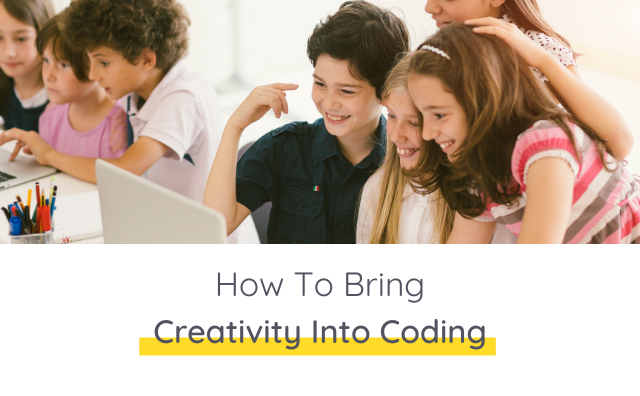What is the role of educators? Fong Ly, an educator from the US, sums it up well in his article for eSchoolNews: ‘it’s our job to figure out how to equip students with the skills they need to be well-prepared for college and careers. One of the best ways teachers can help kids prepare is by犀利士
developing softer skills to make them future-ready. Introducing coding to the classroom does just that.
What do we know about the careers we are preparing students for? This is a challenging question because the answer is fairly unknown. Industries are changing like never before, but we know that the world is digitizing. Technology skills are increasingly fundamental to the world of work. We also know that ‘softer skills,’ or 21st-century skills, such as critical thinking, problem-solving, collaboration, curiosity, and creativity, are held in higher regard than ever before.
Frequent misconceptions of coding include: It is only for students who are good at math, want careers in technology companies or ICT Classes. Irrespective of your interests, you will use code and the skills and thinking developed through programming. These include computational and design thinking, logic, and reasoning skills!).
Scenario:
A few restaurant owners are deciding what to put on their new menu. Before they make their decision, they need to consider what customers generally purchase from their restaurant. Technology enables people to collect data to make data-driven, tactical decisions. The Point of Sale (POS) system allows restaurant owners to see which menu items were popular among their customers. They find that the pasta was the most ordered type of food, so they start brainstorming on additional options, cooking, and testing out which ones perform the best. This is an example of design thinking being used in daily life:
Coders may use computational and design thinking every day, but so do restaurant owners. Everyone benefits from digital skills learning, regardless of their background or industry. This is why coding is the gateway to digital skills and the creation of solutions – it helps you become future-proof.
So what does more integration of technology learning in a school look like?
We believe coding should be present in all subjects, whether it’s a code club or a computer science class. Otherwise, not all students can develop these skills. However, by bringing technology projects into all subjects, we align these vital skills with the interests of all students. This helps to prepare them for their future. The subject becomes the context, and the projects create a more engaging way for students to either learn the concepts of the subject or become a content vessel to present what they are learning in the class.
Fong Ly and his school, Amana Academy, have the same ethos.
He shares their approach to their curriculum in his article – it is ‘based on an expeditionary learning framework, meaning that teachers develop curriculum that involves all content areas and encourages collaboration across subjects. This means we’re training multiple skills at the same time. So, for example, we identified that coding was a great asset that could be integrated into all subjects….’ Find out more about Long Fy’s approach here. Students can use it and benefit from it at school, home, and daily life, even after their formal education and into their workspaces.
Are you bringing technology projects into a range of subjects at your school? Tell us more by emailing us at info@bsd.education and have a chance to be featured in one of our newsletters!
Interested in learning bringing coding into your classrooms? Reach out to us here.