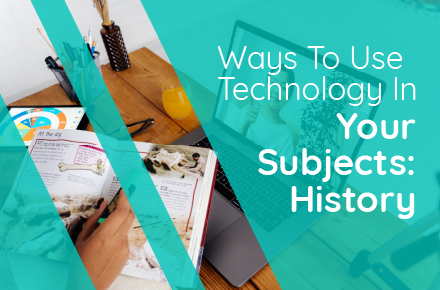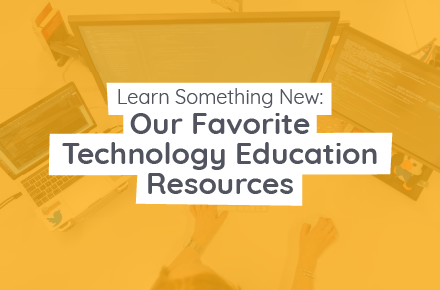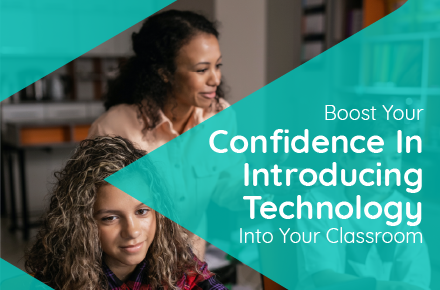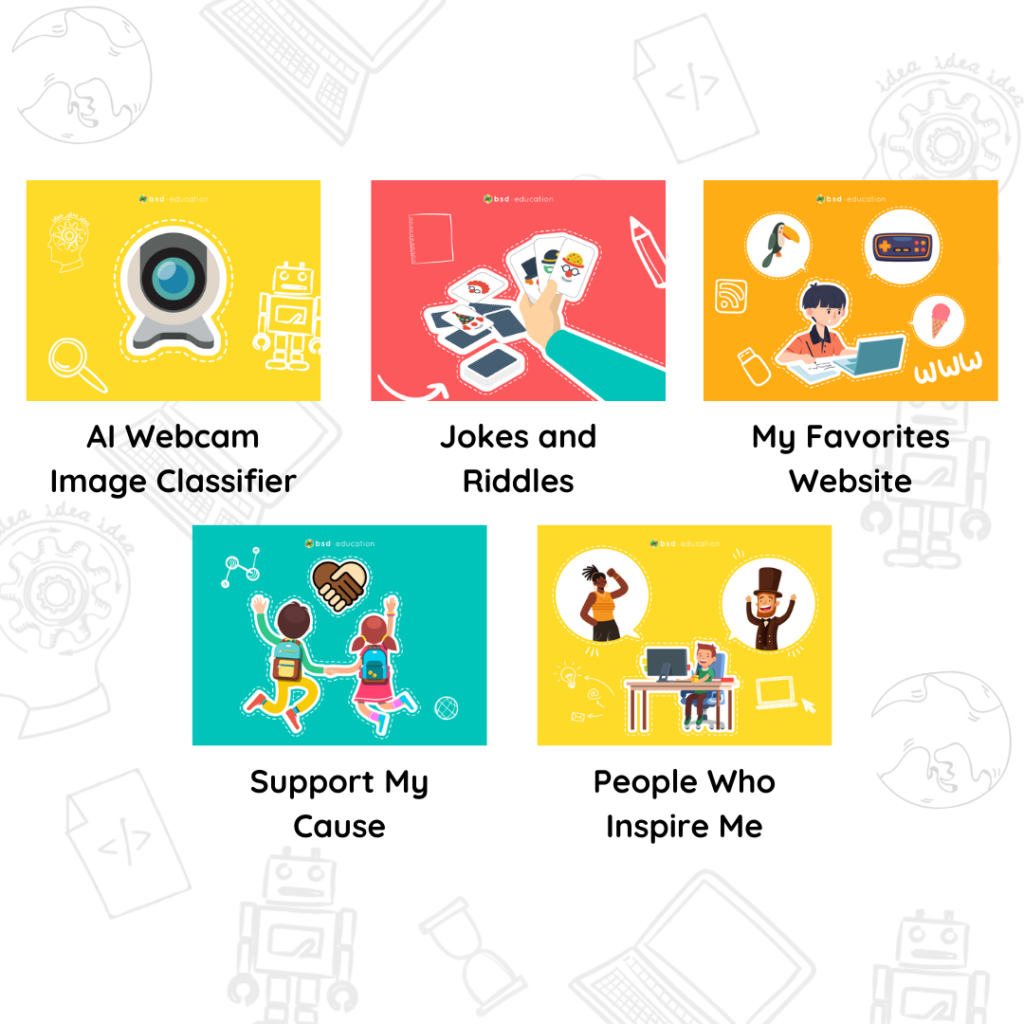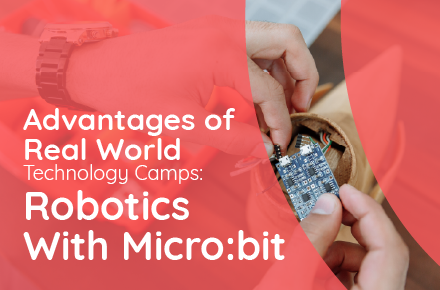What is a micro:bit?
A micro:bit is a pocket-sized microcontroller designed by the BBC to enhance technology education in schools. With its versatile features, it can be programmed using JavaScript, Python, or block code. At BSD Education’s technology camps, students harness the power of micro:bit to build innovative projects like gaming consoles, fitness trackers, wearables, and more.
Using micro:bit, students develop valuable skills like design thinking, prototyping, coding, and working with materials and electronics. They also learn the importance of collaboration while creating their projects.
A micro:bit is a pocket sized microcontroller designed by the BBC for use in Technology Education education in schools. It can be programmed using JavaScript, Python or block code. A micro:bit has:
– 25 red LED lights that can flash messages and be used to create games.
– two programmable buttons that can be used to control games or hardware prototypes.
– an accelerometer, so it can detect motion and knows when the user is moving.
– a built-in compass which can be used to detect the direction and it can use a low energy
– a Bluetooth connection to interact with other devices and the Internet.
– power input and can be powered by a battery and additional sensors can be attached.
You can find more information about the micro:bit features here.
Students can use micro:bit to build a wide range of tools like gaming consoles, fitness trackers, wearables, autonomous vehicles, soil moisture and temperature sensors. In the process of programming a micro:bit and building tools with it, students develop skills like Design Thinking, prototyping, coding, experience working with materials and electronics, using hardware and collaboration. Let’s take a look at the skills students learn:
Design Thinking and Product Design
To build any functional tool, it’s of utmost importance to understand who the users are and to clearly define the problem – this is a direct application of Design Thinking.
While building tools with micro:bit, students will be encouraged to research and define who their user is, what the users’ needs are, and what problems their tool will solve. If students do not have this information, they will spend time researching.
Students will also learn to think about their tools as a product, so they will not only consider how it works and what problem it solves but will also have to consider what it looks like and what the user’s experience will be i.e. how the user will use it and interact with it.
At our technology camps, students are encouraged to apply design thinking principles, understanding their users’ needs and the problems their projects will solve. This helps them create functional and user-friendly products.
Prototyping and Testing
Building a commercially viable product is a resource intensive task. In the industrial world, it takes the combined effort of numerous experts backed with R&D, financial resources and time. Before a product is ready for commercial use, it has to go through cycles of prototyping, testing, feedback and improvements.
Using micro:bit to build tools, Students learn the real-world industrial skills of prototyping and testing, using low-cost and easily available materials to iterate their designs based on user feedback.
Materials
Most products or tools are built using numerous components and materials, the same is true for working prototypes.
While building products with micro:bit, students will have to consider:
1. The users: who will use it and how
2. The use case: where and in which situations will it be used
3. The wear and tear: does it have moving parts or does it need to be carried around or is it exposed to air and water
4. The safety for the products: are there any moving parts or open wiring
Students explore various materials like cardboard, paper, acrylic, PVC, and wood while building their micro:bit projects. They learn the basics of electronics, working with circuits and understanding electricity requirements for different components.
Basics of electronics
Micro:bit is powered by electricity, either via two AAA batteries or via a USB port. Students who use Micro:bit will learn how electricity works, how to wire different components together to create a circuit, how to ensure that device has the correct amount of electricity and what the electricity requirements are for different components like LED lights and motors or sensors like ultrasonic and moisture sensors.
Sensors
A micro:bit comes with four inbuilt sensors, and students can connect additional sensors to expand its capabilities. They learn to code in JavaScript, Python, and Blocks, developing computational thinking, creativity, and problem-solving skills.
These additional sensors include:
– light sensor: detects ambient light
– temperature sensors: detects the current temperature of the device, in Celsius
– accelerometer: detects the acceleration of the micro:bit; it senses when the micro:bit is moved and other actions like shake, tilt, and free-fall
– compass: detects the earth’s magnetic field, allowing it to detect which direction the micro:bit is facing
Connecting additional sensors to the micro:bit opens a world of opportunities. A micro:bit can be connected to sound, ultrasonic, temperature and moisture sensors. For example, a micro:bit powered plant watering bot will need light, moisture and temperature sensors.
Learn to code
A micro:bit can be programmed using three coding languages – JavaScript, Python and Blocks. Learning how to program a micro:bit enables students to learn how to code as well as empowers them to have total control over the features of the micro:bit.
Learning to code is more than a technical skill. Coding develops soft skills like Computational Thinking, attention to detail, collaboration, creativity and problem solving.
Teamwork and collaboration
As previously mentioned, building a product or a working prototype requires collaboration between numerous people with different skills and working styles. Our technology camps emphasize teamwork and collaboration, mirroring real-world professional situations. Students work in groups, taking on different responsibilities and learning from each other as they create their micro:bit projects. Every member of the team has to select a specific responsibility, decide on deadline, communicate progress with the team members and learn from each other.
Learning to make products or prototypes with micro:bit is a well rounded activity which teaches students technical skills like electronics, prototyping, testing, and coding. Students also gain transferable life skills like design thinking, communication and collaboration. Activities like this expose students to the emerging technologies they interact with every day, and encourages them to not just be consumers of technology but also creators of solutions while preparing them for technology first careers.
Join BSD Education’s technology camps to help students become creators of technology solutions and prepare for technology-first careers. Share your micro:bit experiences and projects with us, and we might feature them in our future newsletters!
If you are using micro:bit in your lessons we would love to hear how you are using them and would love to feature your experience and your students’ products in our future newsletters.