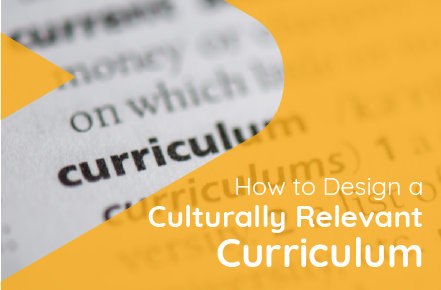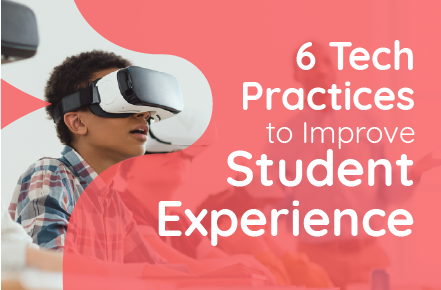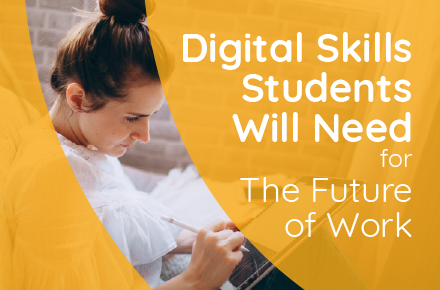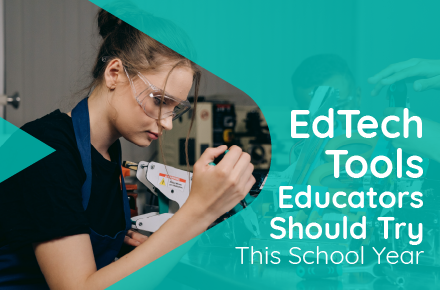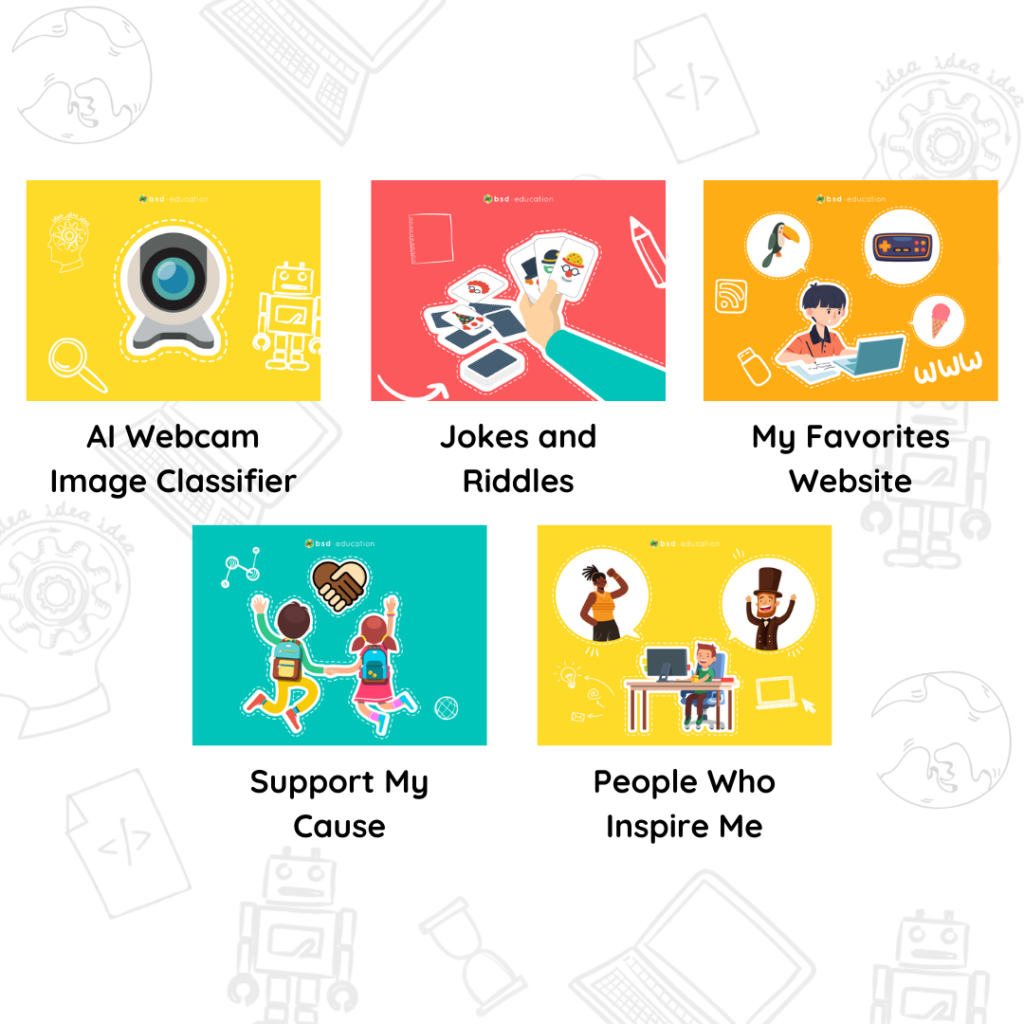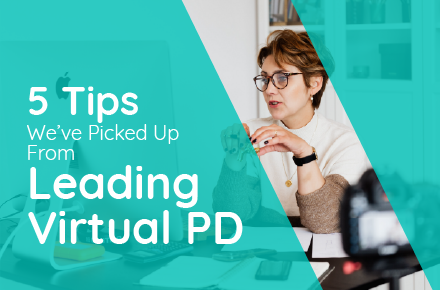Making up for Learning Loss During the Pandemic
With classroom seats to be filled with students once again this fall, there is a sense we’re turning a corner. Although schools aren’t “normal,” reopening is upon us. And the opportunities to recover from learning loss due to the pandemic are now possible.
Learning acceleration is vital in recovering what learning that was lost during the pandemic. A task that will require schools to innovate in their approach to students. According to research by McKinsey & Company, students “lost the equivalent of three months of learning in mathematics and reading,” according to research by McKinsey & Company. Brittany Jenkins, the founder of We Are Tech, argues the impact of learning loss is more profound for communities of color. See this post where she outlines three ways to address the growing divide.
On average, students “lost the equivalent of three months of learning in mathematics and one-and-a-half months of learning in reading.”
McKinsey & Company
Simply put, students are behind, and now comes the time to help them recover. So how do we create environments for successful learning acceleration?
The After-school Solution to Learning Loss
This year, schools have limited resources to address learning loss, especially when summer and after-school programs significantly impact learning. Currently, K-12 students spend more than 80 percent of their waking hours learning outside of school. In contrast, according to the Afterschool Alliance, more than 10 million students nationwide rely on after-school programs.
The number of students and hours spent in after-school programs presents an opportunity, with research highlighting their effectiveness. This research reveals how critical they can be in accelerating learning for students. According to the Expanded Learning and Afterschool Project, regular after-school program attendance can lower dropout rates and increase attendance, close achievement gaps for low-income students, improve performance in the classroom, and increase social, emotional well-being.
Build Meaningful Programs through Tech Education
While the general value of after-school programs is hard to argue, the quality of such programs is critical. Schools that integrate coding and digital skills learning can ensure learning loss is effectively addressed.
Digital skills are part of the solution. Digital skills like web, game, and app development are fun and engaging ways to reinforce core subjects through real-world application.
Another benefit of digital skills is enhancing skills like computational thinking, which can lift students’ abilities across subjects. This is an important benefit after an unconventional school year.
Addressing Learning Loss through Future-Proof Skills
Enhancing learning acceleration in core subjects allows schools to emphasize STEM careers and TechEd through OST programming. However, according to a recent iD Tech survey, 65% of parents with children in online or hybrid schools don’t believe the STEM offerings their child received during the pandemic meet their standards of quality, engaging activities.
65% of parents with children in online or hybrid school don’t believe the STEM offerings their child received during the pandemic meet their standards of quality, engaging activities.
iD Tech
Recognizing the need to future-proof their students, the Elementary Institute of Science (EIS) partnered with BSD Education. This partnership aims to integrate digital skills in their Steps-2-STEM after-school program.
One aspect will be expanding access to high-quality tech education, which will be made available through the partnership with BSD. Additionally, EIS provides STEM experiences that foster critical thinking and technical skills that encourage students to pursue STEM careers.
“This partnership with BSD will help level the playing field for many students who haven’t accessed these increasingly more important digital skills,” said Jim Stone, Executive Director at EIS. “Closing the digital divide is about more than hardware; it’s about creating digital literacy for everyone, and this partnership will help make this happen.”
A Partner for Learning Acceleration
Addressing learning loss due to the pandemic will take time and can’t be addressed through a single action or solution. However, quality summer and after-school programs will significantly reduce the impact of learning loss and helping students move forward. In addition, with the integration of tech education and digital skills, students can accelerate their progress.
Coding and other digital skills seem daunting, but teachers don’t need any tech experience to get started with BSD’s curriculum. Instead, we allow educators with expertise to increase their capacity and continue to innovate. Contact us today to develop a partnership that will help your students reach further and be future-ready.