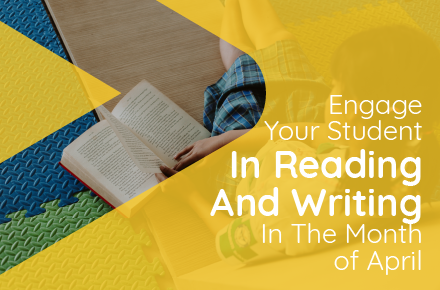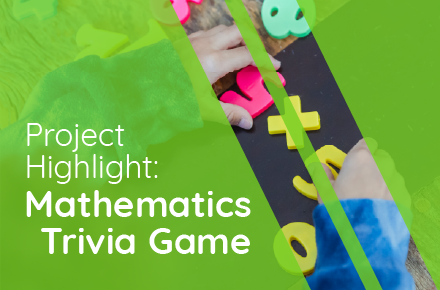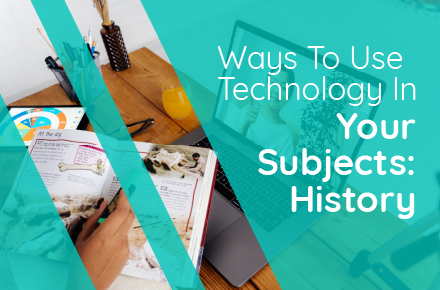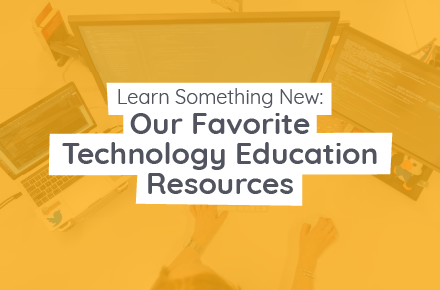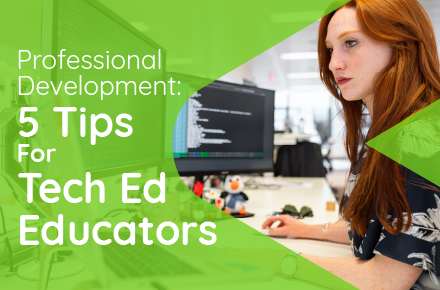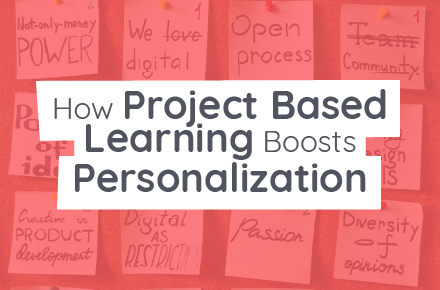Spring is a time of new beginnings, making it the perfect time to revisit some of the goals you set earlier this year with your student. And every April, educators worldwide take the opportunity to focus attention on engaging their students’ interests in reading and writing. You can do this too! Reignite your students’ passion for reading and writing this month as UNESCO has declared April 23rd as World Book and Copyright Day to promote reading globally.
How can I engage my students?
Internationally, people celebrate and recognize the power of books. Reading holds creativity and information from the past and future, allowing people to share ideas and learn new things. But how does this effectively fit into educational technology? With tools like Kindles and iPads, students have access to thousands of books that they can take anywhere with them – an entire library on the go! In addition, the use of technology increases the reading experience by allowing students to explore further with a simple search.
How does technology fit into this?
The rapid development of technology has enabled us to provide more scaffolding in the classroom, such as better personalized learning (platforms and apps that recommend books according to learner reading ability) and gamified learning experiences (achieve a badge for completing a book).
Technology can also provide new ways for students to discover interests they have never considered before.
Consider trying these activities with your class:
- Challenge students to keep a reading blog to share and reflect on a book of their choice.
- Encourage students to practice giving constructive feedback and recommendations by keeping an unplugged reading review forum on your class bulletin. Teachers can suggest books and post them on the board. This will encourage students to post their ratings when they have read the book!
- Have students collaborate by choosing chapter from a book and to create their own version by making a video.
If you’ve tried these activities with your students or have a question, please don’t hesitate to reach out to us! Please send us an email at info@bsd.education, and our team will get back to you ASAP!