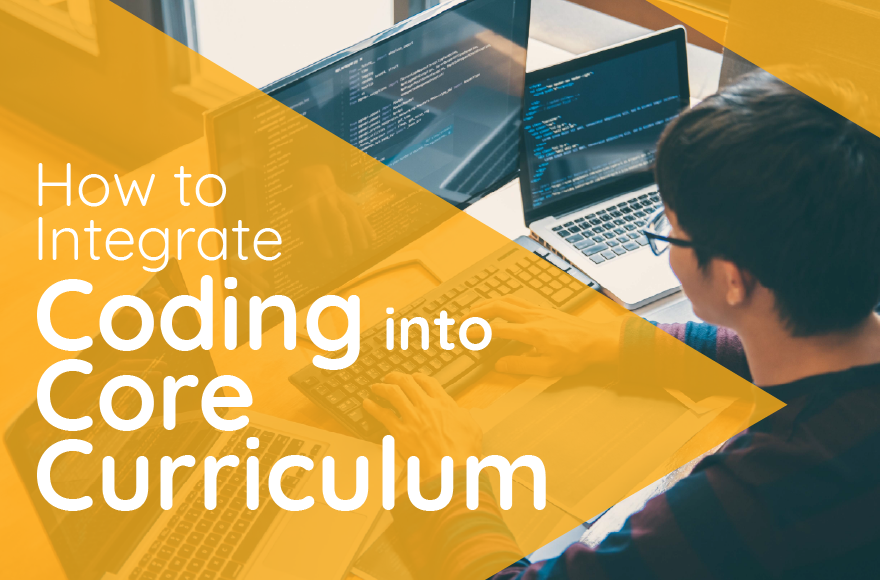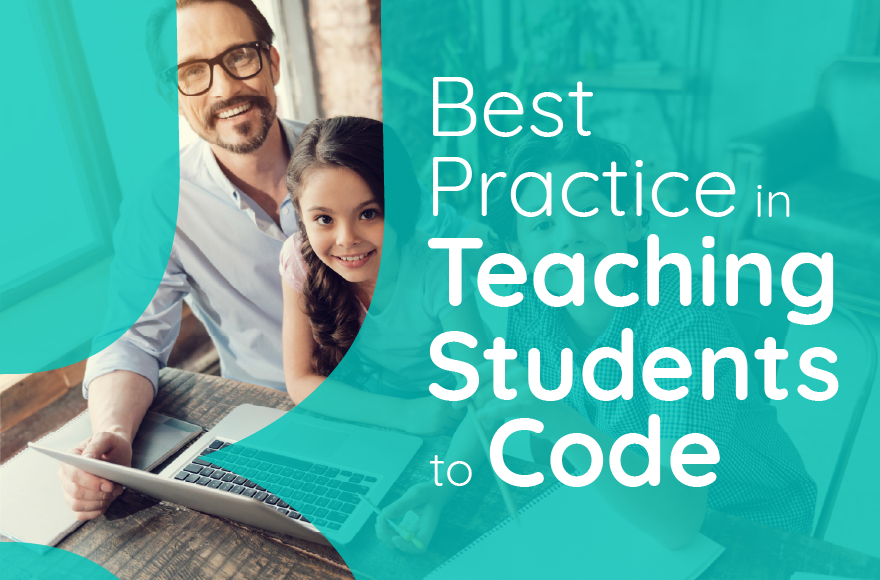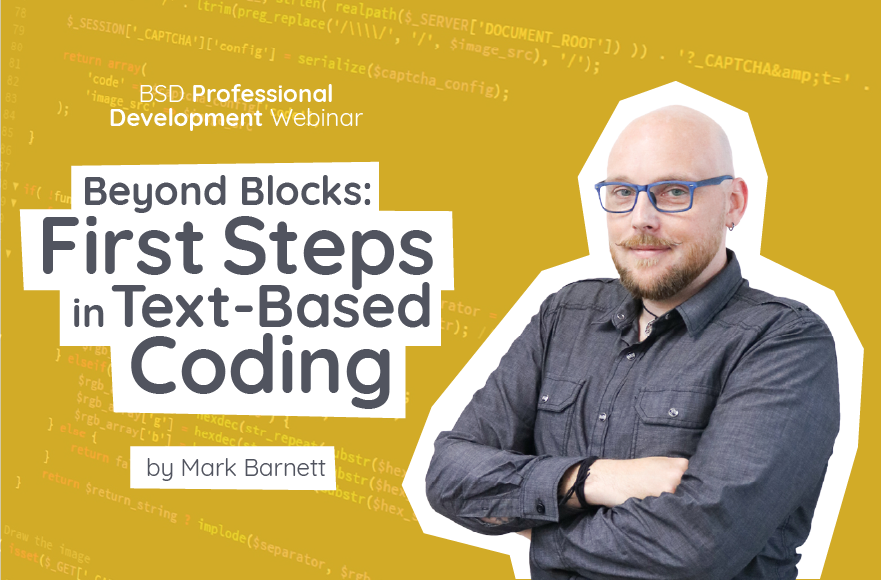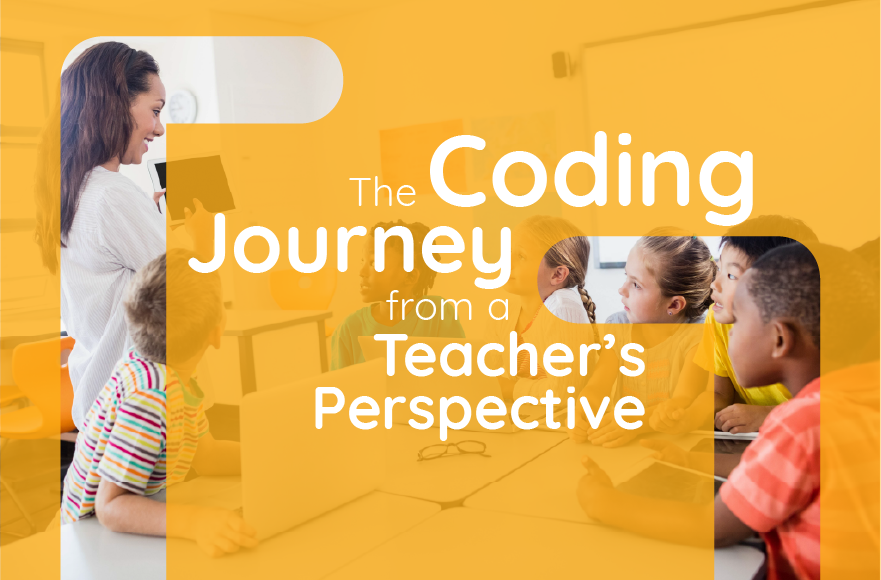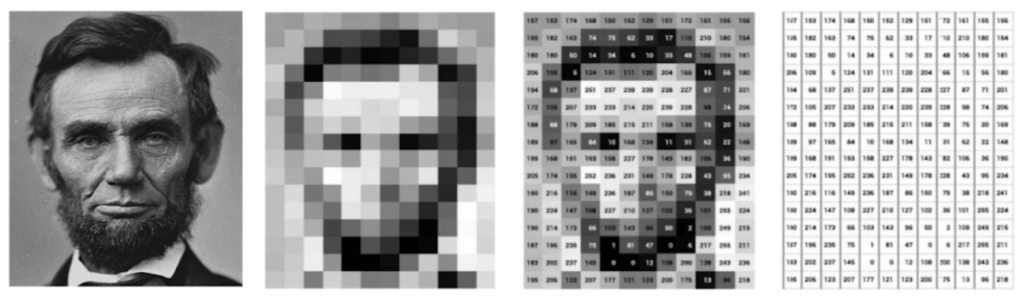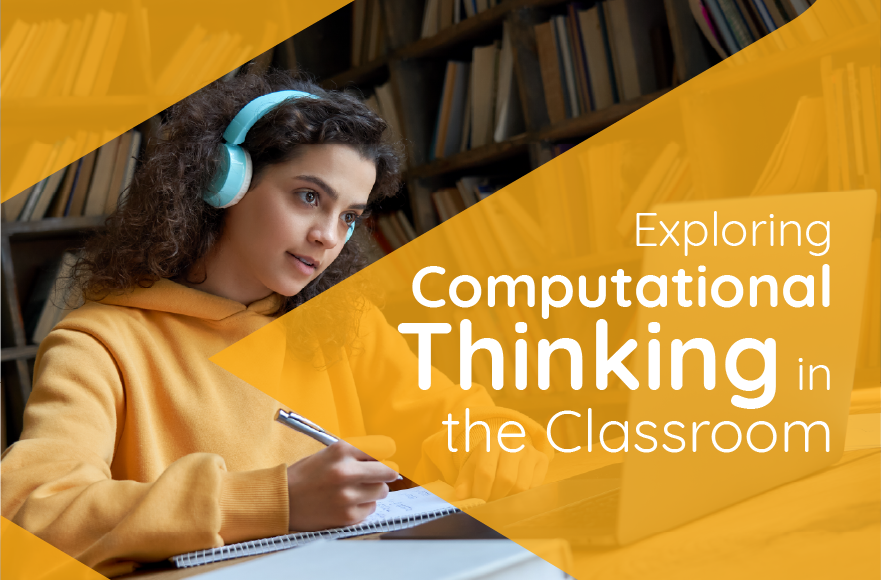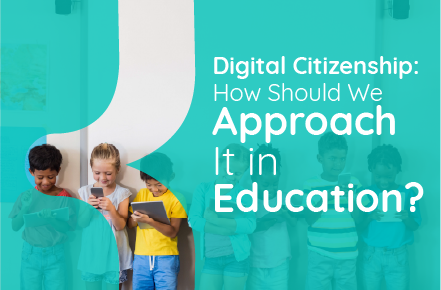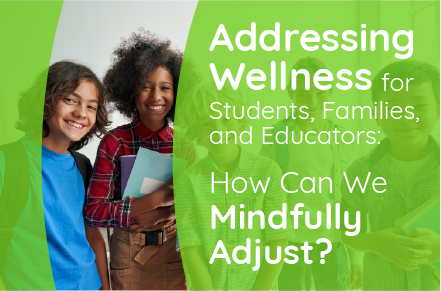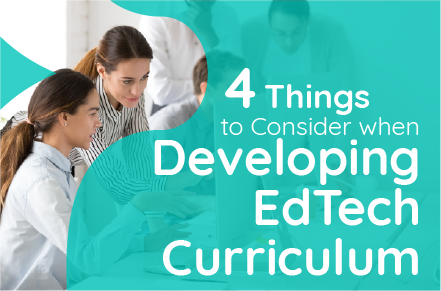If you are a teacher, then you can relate to this! We have all been in that situation where something is sprung on us at the last minute. We, as teachers, have to adapt to change daily.
Picture it…you are in the first faculty meeting of the year, you have a million things to do before the students arrive, and the principal announces that he has great news. Of course, you brace yourself because his idea of great news usually means more on your plate.
He proceeds to announce that he challenges everyone to try something new this year, especially something that encourages computational thinking and maybe a computer language (as he turns and winks at me, the digital literacy teacher).
My insides crumbled, and I instantly wanted to SCREAM.
Teachers spend much of their summer decompressing, but we also plan for the next school year. Especially in August, with a start date of September. We have nameplates written, numbers assigned to the students, and our curriculum maps were written over the summer and placed nicely in your brand new binder. We have a “plan” for the year already laid out. As the Digital Literacy teacher, I have requested all the applications I need for the year and whitelisted all the websites too.
After the faculty meeting, I instantly went into my principal’s office.
Me: Now I need to teach a computer language?
Principal: Yes
Me: I don’t know how to code. I am not a programmer.
Principal: You’ll figure something out.
Me: Which computer language? Who’s going to teach me?
Principal: Ummmm, I don’t know and if you need PD, let me know.
So, off I went! I started searching for a computer language that I could understand AND teach. I stumbled upon a lesson using binary numbers and thought, “I can do this.” The lesson was very detailed, and I could even find a video of the lesson in action. (you can locate the lesson here and the video here.)
Let me just say, “Drop Mic!”
I nailed the lesson, the kids were SO engaged, and I received “highly effective” for my observation.
So I brushed off my hands and said, “Done!”
Wait, not so fast! The students kept asking:
“Are we going to do more with binary?”
“How about block coding? I do that at home.”
“Mrs. Renda…we want to learn more about computer languages.”
My principal heard the buzz and called me into his office.
Principal: You did it! The students are chatting about coding. Do more!
Me: What?? More??
So, again I went home that night and researched block coding. Hmmm, block coding seems easy. I’ll just throw the students on that application and see what they make. Let them explore.
STOP!! Epic fail!
Many students struggled, asked tons of questions, and said at the end of class, “Can we go back to binary? This was too confusing, and it wasn’t fun.”
What? Really? So I thought about it. Why were they getting so frustrated? They are on computers all the time, playing games and watching videos. Why couldn’t they do this? What was so different between the binary lesson and block coding?
And then it clicked! I EXPLAINED the binary lesson, we TALKED about key vocabulary, we PRACTICED as a whole group, and then they worked INDEPENDENTLY.
Why would I change the way I teach so drastically? Of course, the students need an explanation. When they learn to read, we don’t just throw a book in their hands and say “read”. We don’t put them in front of a bunsen burner before explaining how to use it. Why would the coding be any different?
Okay, RESTART.
The next day I announced that we are going to revisit block coding. The crowd groaned. “Now wait…give me a chance.”
I admitted to them that I was also new to this and that we would learn together. A few students who have done block coding spoke up and said they would help along the way.
So we dove in….
- Engagement. I showed them some sample projects created using block-style coding. I was starting to pique their interest based on the whispers.
- Explore. Then I showed them the workspace and blocks, and we talked about the common vocabulary words like sprites and costumes. My more experienced students gave some tips and suggestions that made it very helpful.
- Learn. I gave them a beginner-level project that was already done for them. This allowed them to play with the different blocks that were already presented to them.
- Create. The next day the students felt more confident with their new skill and said they were ready to try another project. This time I gave them a beginner-level project where they only had to use a few blocks to create an animated name.
From there, the students were off and running. Those with a more difficult time reached out to those more advanced. I watched the students and learned right along with them.
At the end of the day, I got called into the principal’s office AGAIN!
Me: (deep breath and release)
Principal: Thank you for taking this “coding project.” The students seem to be enjoying it.
Me: (big smile) Thank you!
Principal: Sooooo, now the students and parents are asking for a Girls Who Code club. Is anyone that would be interested in being the advisor? (wink, wink) Oh, and do more coding in your classroom too!
Here we go again, but this time I GOT THIS!
I asked myself:
- Where do I go for the curriculum?
- Will the students and I need to learn another application?
- How do I, as the teacher, teach something I know nothing about?
Turn to BSD Education!
BSD Education provides a curriculum that is skill-based, not age-based. All the projects are real-world, scaffolded, easy to follow, and linked to CSTA and ISTE standards.
Each project comes with a slide deck containing teaching notes, a planning document when needed, a guided project for the students, quizzes to assess understanding, and the ability to export their project into sandbox mode where the students can get creative with the code or the teacher can integrate the project into their core curriculum.
BSD Education allows students to express their interests and passions by using HTML, CSS, and JS, which are languages used by professionals. BSD uses these languages to teach digital skills such as digital citizenship, problem-solving, and computational thinking.
BSD’s platform is easy for both the teacher and the student. They provide an easy and safe way for students to log in via Google or Microsoft, a user-friendly username and password, and a generated secret code to join the classroom.
The platform provides a way for the students and teacher to collaborate and a convenient way for students to ask for help, which not only notifies the teacher but also gives you a link to the step they are having trouble with.
The student’s progress is shown in real-time and provides built-in quizzes to check for understanding.
BSD Education provides the support needed to help every teacher successfully teach digital skills. BSD provides professional development to help you set up your classroom, invite students, and choose the best courses and projects that best meet your student’s needs.
But wait, there’s more (sorry, I couldn’t resist!)
Seriously…usually, that’s where the support ends. However, BSD Education provides continuous support throughout the school year by lending 1:1 coaching sessions, on-demand online support, glossary cards to support the student (and the teacher), and model answers to all projects.
Nailed it!
Mic drop!