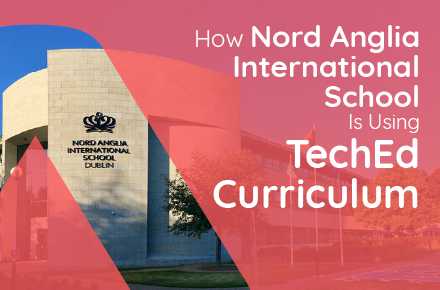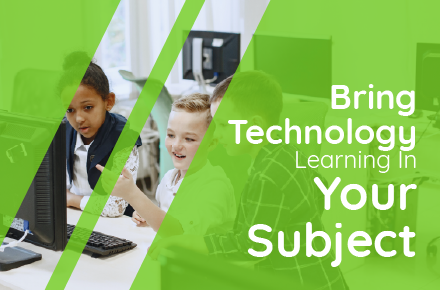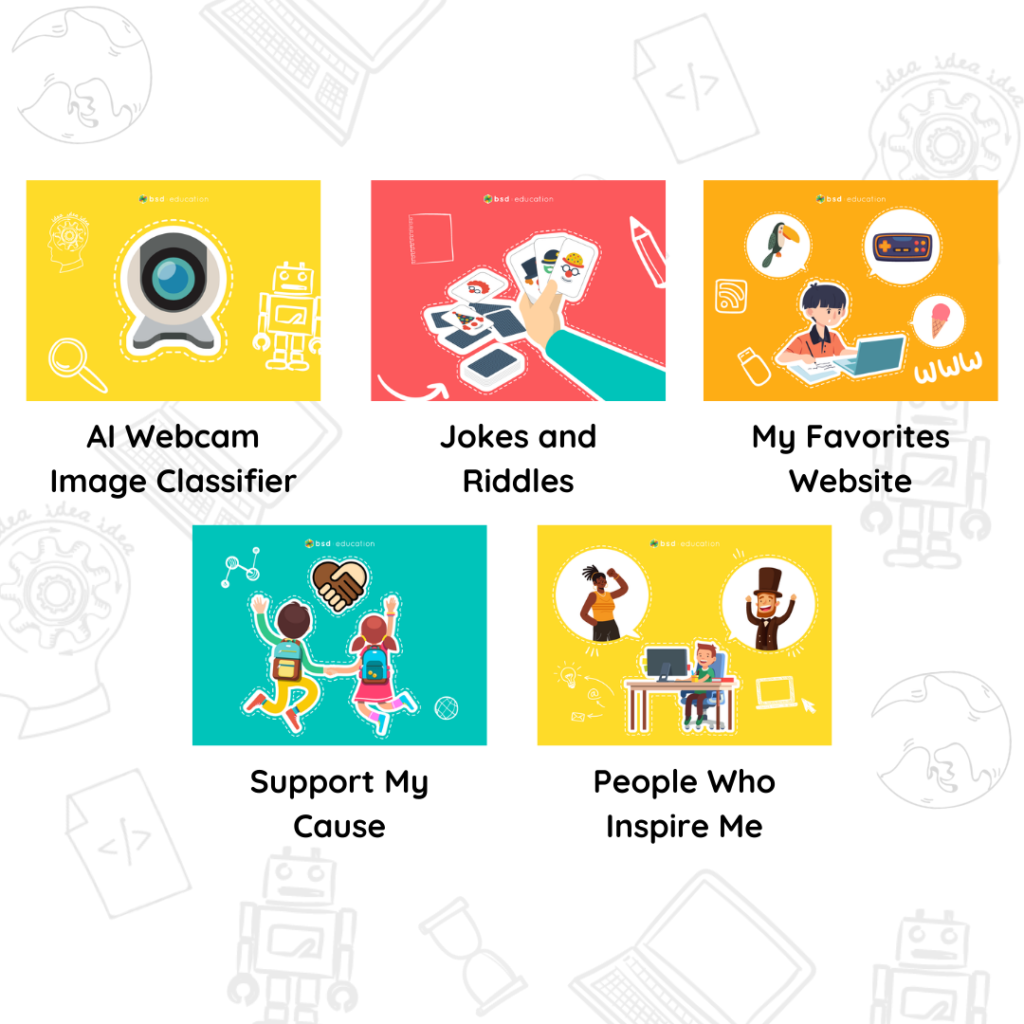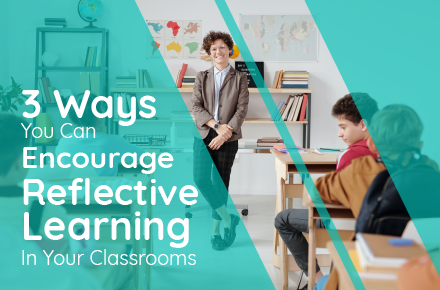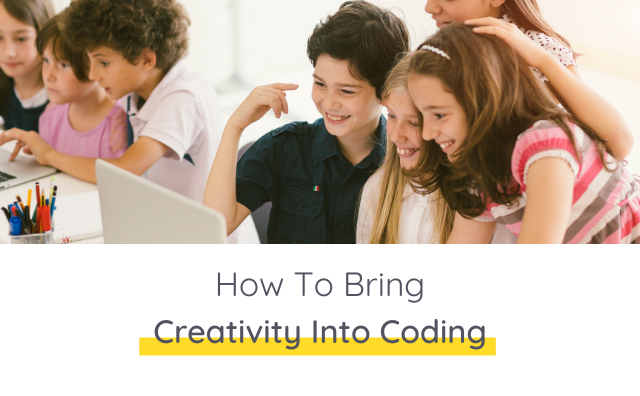What are the MIT STEAM Challenges?
The MIT STEAM Challenges is a collaboration between Massachusetts Institute of Technology (MIT) and Nord Anglia Education to enhance the teaching and learning of Science, Technology, Engineering, Arts, and Mathematics (STEAM) by connecting MIT innovation and culture to Nord Anglia schools globally through project-based challenges.
Nord Anglia schools have been participating in three MIT challenges each year since 2016. The Challenges are in-school cross-curricular experiences for Nord Anglia students based on MIT research. TThe MIT Challenges provide a unique chance for every Nord Anglia Education school, teacher, and student to experience MIT. Each MIT Challenge embodies the teaching and learning culture of MIT, is rooted in the research of MIT faculty, and makes that research relevant and accessible to Nord Anglia students.
This Year’s Theme
The 2018-2019 MIT Challenge is themed “STEAM Superheroes”. Participants are encouraged to take inspiration from three MIT professors and their graduate student research assistants.
The three “STEAM Superheroes” challenges showcase the work of an MIT professor and a graduate student researcher. Nord Anglia students then tackle a project of their own, using the professor and their process as inspiration
The three STEAM Superheroes and their powers are:
Epic Identity featuring Prof. Leia Stirling: Students will learn about wearable technology and its ability to improve human performance.
Super Natural featuring Prof. Anette “Peko” Hosoi: Students will closely observe the natural world and understand the physics behind an animal’s adaptation, then apply that knowledge to engineering design.
Medical Marvel featuring Prof. Chris Voigt: Students will tap into the potential of applying engineering principles to biological problems to improve human health.
BSD Education and Nord Anglia International School, Hong Kong
BSD partnered with Nord Anglia International School, Hong Kong (NAIS HK) in 2017/18 to develop and deliver projects for the MIT STEAM Challenges.
As part of the partnership, BSD trained 4 NAIS HK teachers in 2017 and is currently training 8 in 2018. The 4 teachers developed in 2017, internally trained 4 teachers each, making a total of 20 teachers trained in 2017.
What students will learn to build using BSD Online in 2018-19
Year 3-6 students at NAIS HK are using BSD’s cross-curricular TechConnected to create their own MIT STEAM Challenge inventions. BSD’s cross-curricular TechConnected helps NAIS HK students construct MIT STEAM Challenge inventions. Creating digital artifacts and displaying their work are among the topics covered in this technology education course.
The BSD projects recommended can be used by students to showcase and present work or to apply their learning. For example, students will showcase their work by documenting their journey of researching and building their own STEAM Challenge and present this by creating a digital portfolio. Students learn about the challenges of space travel, the preparation required and what astronauts do when they face problems in space; then students apply this learning by creating a Mission to Mars theme Choose Your Own Adventure game.
All students will be building their own Personal Portfolio Showcase to document their learning and showcase what they have built. In addition to this, students will complete the following projects in each year group:
Firstly, Year 3: Introduction to coding in HTML & CSS followed by coding and designing their Online Poster with a Keep Calm and Carry On theme.
Secondly, Year 4: My First Website to explain and document their STEAM Challenge
Thirdly, Year 5: My First Website with the theme of “Into the Unknown” and Choose Your Own Adventure with a “Mission to Mars” theme.
Lastly, Year 6: Trivia Game and MicroBit Wearables with a “Medical Marvel” theme.
At BSD, we believe in and advocate for introducing technology education, including coding, to students during the primary years. This builds a strong foundation of skills, knowledge, and experience applying technology that they have created in a real-world context to make them future-ready and prepare them for technology first careers.
If you are infusing your regular lessons with technology skills we would love to hear from you.