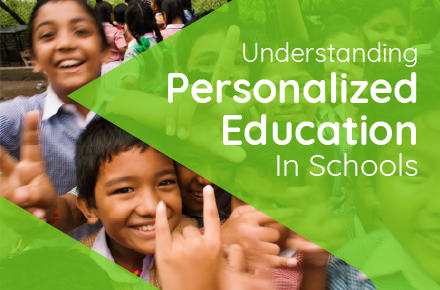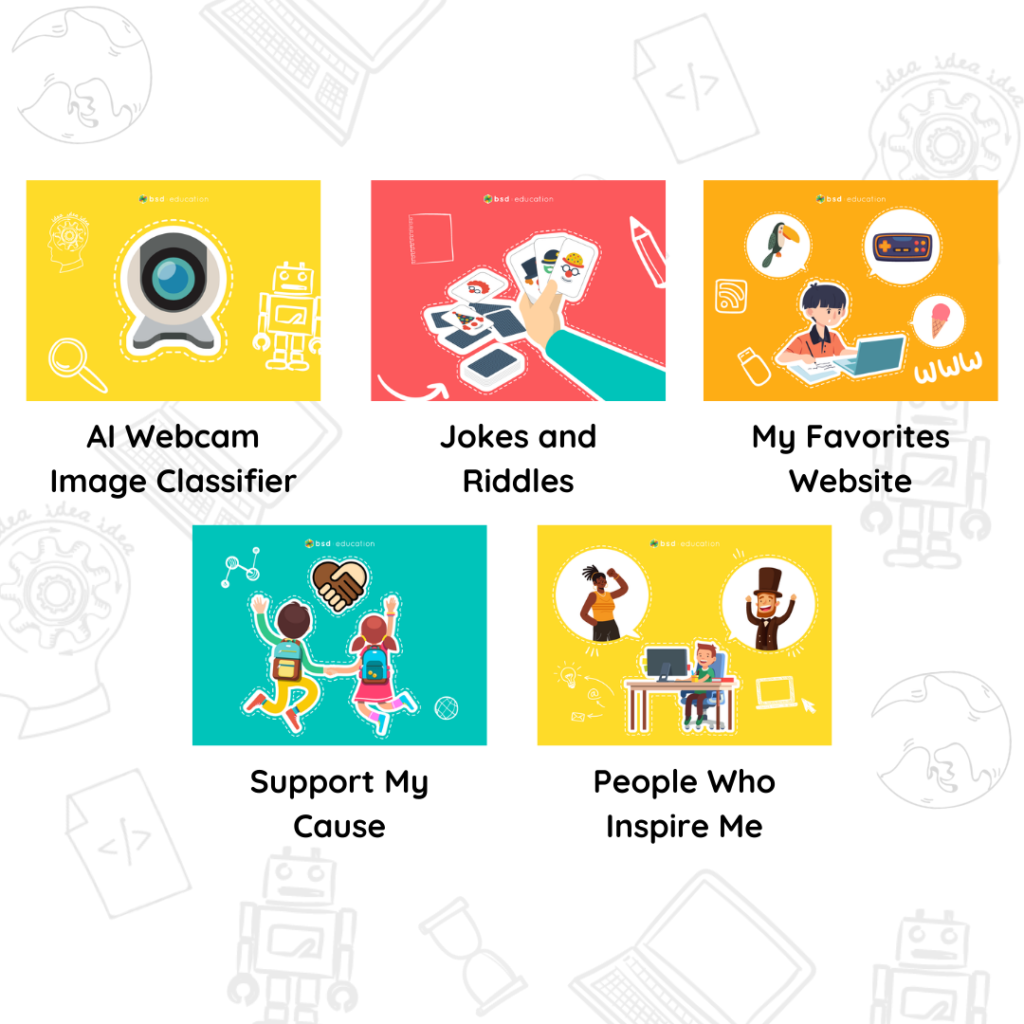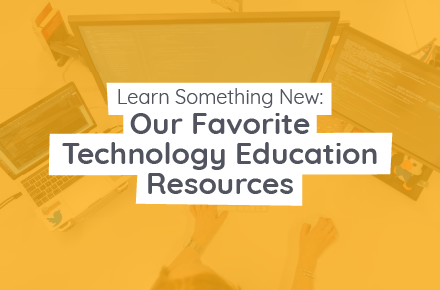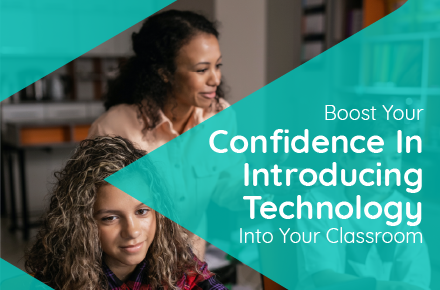If you have ever spent any time teaching in a school, you will observe that throughout the day children will find or invent new ways to play with just about anything whether it’s tossing paper airplanes down the hall or engaging in sports games during recess.
This seems only natural because children are inclined to be curious, imaginative, and engage in playful discovery.
Traditional education systems seem to stifle playfulness and instead encourage obedience and order, the opposite of play. I can recall many moments in my own childhood where I was asked to turn over the trinkets and toys that I usually brought to school in my pocket and played with during lessons.
Jane McGonigal, a game designer and researcher in the field of game-based learning says in her TED Talk that “when we’re playing a game, that we’re actually happier working hard than we are relaxing, or hanging out.”
It turns out that playing games and engaging in other forms of play are deeply stimulating and intuitive activities that require cognitive thinking and problem solving, the very things that education strives to achieve.
Toy manufacturer LEGO has known about the power of play for many years and has even conducted research to thoroughly understand the nature of play. When they published a framework for educators called the Pedagogy of Play, their research indicated that when children are engaged in play, they are building cognitive, emotional, social, physical, and creative skills.
Research has repeatedly shown that “play experiences are not merely fun – play also has a critical and crucial role in learning and in preparing children for challenges in childhood and throughout adulthood.” If play helps to develop the exact same skills that education intends, then why do we shun play in school and in classrooms?
Instead of shunning play in education altogether, perhaps there are ways in which we can leverage play in classrooms as a way to keep children engaged while learning. Depending on your readiness to play and lead play, there are several entry points, such as gamifying behavior management with tools like Class Dojo or if you are ready for a costume change and a magic wand, step into the world of Live Action Role Playing.
We all understand that education can’t be fun and games all of the time, but there certainly is room for improvement.
Today, there are dozens of educational games, apps, and learning environments that are designed to provide a playful experience for learning to take place. One of the biggest players currently in this space is Minecraft, which operates an education version of their famous game environment. Educator Dan Bloom has used Minecraft to teach biology, where students used Minecraft to recreate models of cells.
This is just one of the many examples of how educators are harnessing the power of play through what is called game-based learning.
At BSD Education, like LEGO, we know that children are inherently tuned for play, which is why our curriculum is project-focused and is centered around creating and making digital artifacts such as web pages, games, and interactive elements.
By engaging in the process of making something like a webpage or video game, our students are experiencing the same characteristics of play that are described in the Pedagogy of Play: iteration, meaningful contexts, joyful experiences, and social interactions.
Our Education team at BSD Education relies on the unique potential of play to be a catalyst for learning, which is why we start developing our curriculum with play in mind.