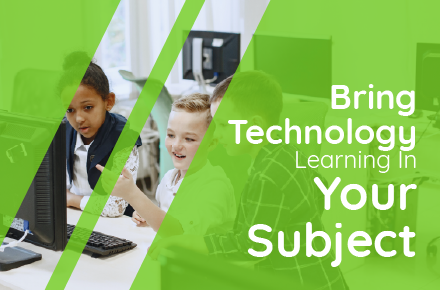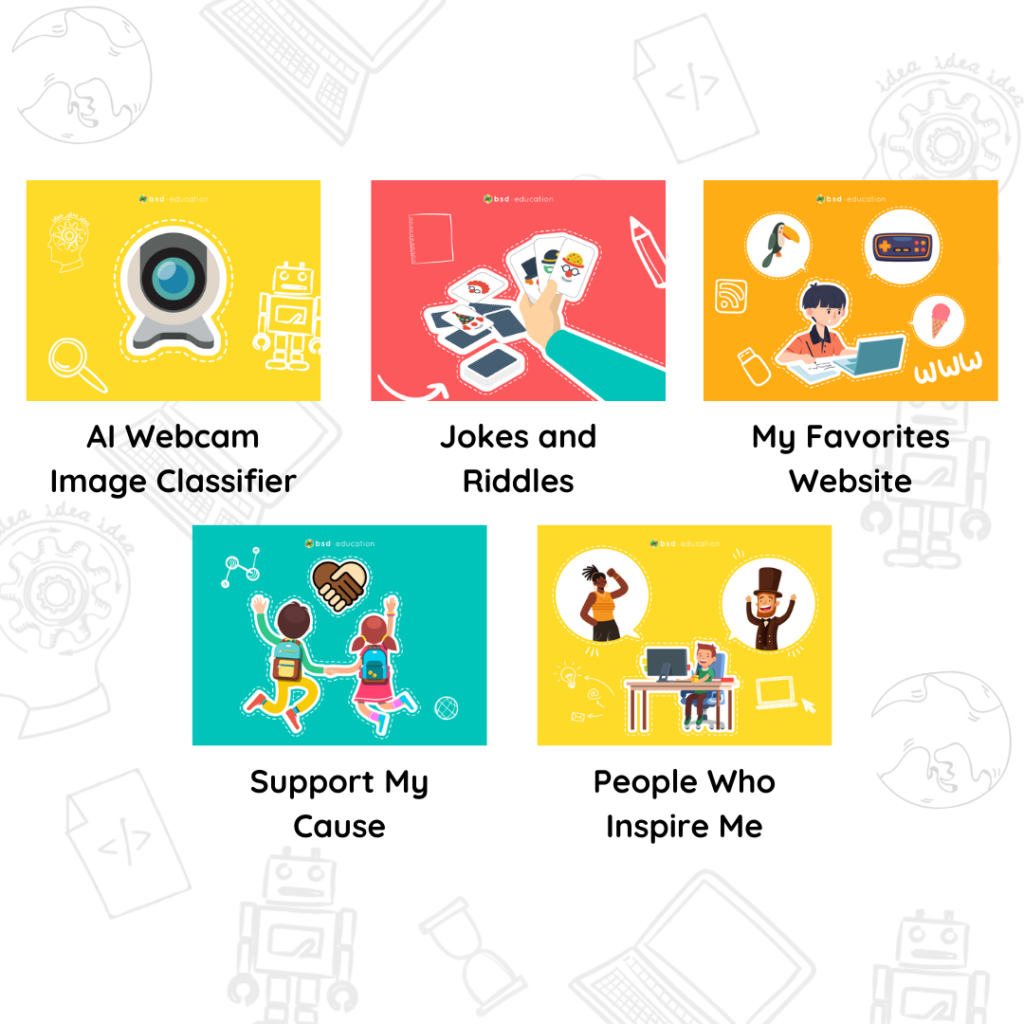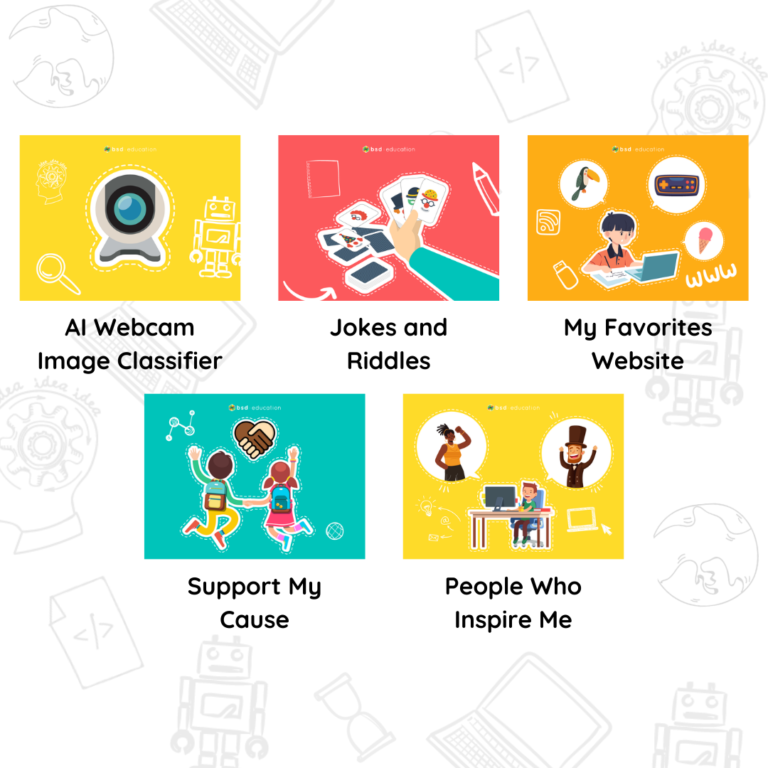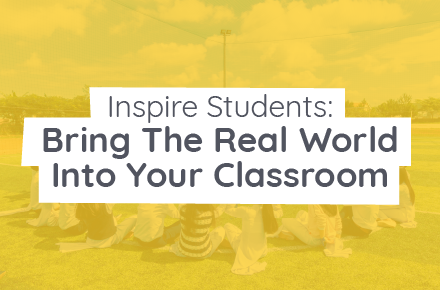Growing up when sci-fi ruled the world with fictional narratives of intergalactic space travel, robots, and Artificial Intelligence; my 12 year old self would be disappointed that we can’t be served breakfast by AI robots in a biodome on Mars by now. While science hasn’t quite delivered those sci-fi dreams, the emergence of AI has definitely arrived and left us wondering, “what now?” Artificial Intelligence is a booming field of study with lots of controversy and confusion; especially for educators and schools. Questions that we have heard from schools and educators are:
- Should we even teach AI?
- How do we get started with AI?
- How can we install JavaScript libraries for neural networks (like ML5)?
- How can we ensure security and privacy with AI deployments?
As you can tell from the questions, there are varying groups from users that know quite a bit about AI, to those that are just interested in learning more. Let’s break it down in an easy-to-understand way and answer these questions so you can make informed choices about implementing AI for your students and schools.
AI is here, whether we like it or not. Our philosophy at BSD Education is to empower learners with the skills and knowledge to make AI technology solutions that also respect users by reflecting on empathy and ethical concerns of AI development. We do this by providing students with real AI software to work with in guided projects that teach students how to, for example: install JavaScript libraries (like ML5) for Natural Language Processing or how to set up an AI system that can make predictive sounds with a drum machine. Lessons that we teach are coupled with classroom activities on topics about the critical issues of bias in AI algorithms, security, privacy, current research in the field of AI and more.
We strongly feel that adding the ethical implications and empathy of understanding how AI is being used is vital to prepare students for the not-so-distant future of advanced AI robots and intergalactic space travel. This is a message that we purposefully weave into our curriculum because we value the teaching of empathy as a critical skill needed to prepare conscious global citizens who will be charged with building the future while using technologies like AI.
Don’t know where to start with AI at your school? That’s okay, it’s a complex subject that requires careful consideration and understanding. To answer the first question “should we even teach AI?”, I think that students should be taught about AI, and then, when ready, how to use AI and how to program using AI tools.
If you are looking for a great intro to AI and the ethics of AI, try this free and open-source resource from MIT that teaches middle school students about algorithms and how sites like YouTube, Spotify and Netflix use those algorithms to suggest new content to users. This could be a great starting point for a discussion about AI in your classrooms that can be easily implemented and taught.
If you want to dig deeper into the ethics of AI and current research on bias in algorithms, check out the work of the Algorithmic Justice League and start by watching this video about racial bias in AI facial recognition. It is important for students to understand the harmful side effects of some AI software that are currently in use.
Starting conversations with students about the social implications of AI leads to a better understanding of the subject and allows room for critical conversations about the future of technologies like AI. By inviting students to explore ethical concerns and dilemmas, we are opening the door for conversations to be about humanity just as much as it is about the technology.
So whether you are just dipping your toes in the water with AI or you’re ready to start a project with AI libraries and pre-trained neural networks, it is best to approach the issue by painting the full picture of the technology and the social implications of AI by exploring these topics with fellow educators and students. Want to learn more and join the conversation? Join the #AIEthics chat on Twitter and catch up with what you have missed so far, here.
If you are interested in learning more about our AI curriculum offerings from BSD Education, please reach out to us here or reach out to me at mb@bsd.education.