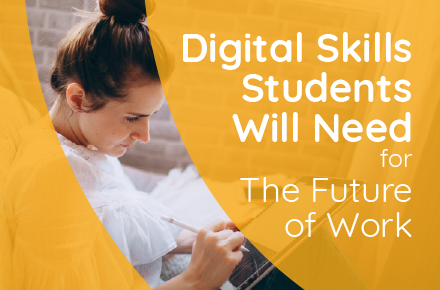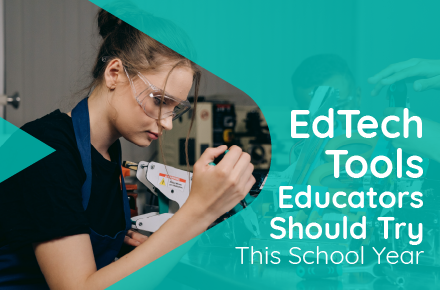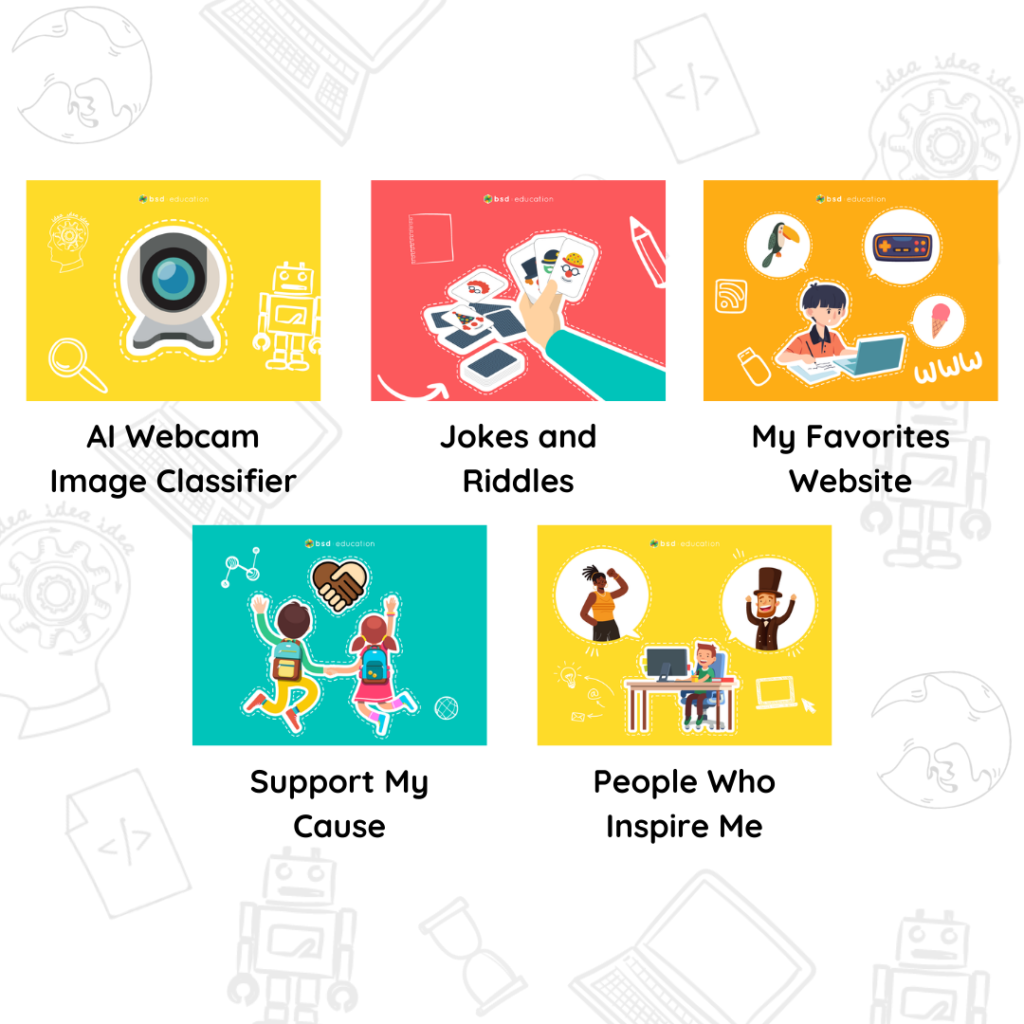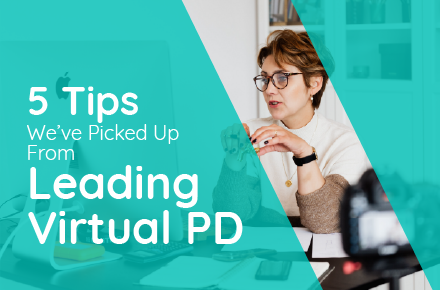It’s been almost 5 years since I’ve left high school and 4 years into working with BSD Education. As we mainly focus on helping educators bring technology education into classrooms (as a way to further prepare kids for the future with digital skills), I’ve been able to work with numerous educators, parents, business leaders, as well as students and kids. This has not only given me insights about the Education industry, teaching and student learning and experiences, it has also opened my eyes and shown me aspects that could have helped enhance my experience or any students’ experiences at school.
A Trip Down Memory Lane
To be honest, I wasn’t very “good” at school. I would usually just have passing grades and wouldn’t pay much attention during classes, thinking what I was learning wouldn’t be used in the real world and that it would be irrelevant for my desired future career paths. I thought that especially in Math class, and failed almost every year. “When am I ever going to need to solve a bunch of equations finding x’s, y’s and using formulas like trigonometry ratios (SOH CAH TOA)?”.
Though I did excel in subjects in Humanities, like History and Languages. Yes, it is pretty ironic that I would think Math was of less use to the real world than History, but what helped me excel in it was that it was easier to imagine various scenarios that took place – through my History Teacher’s storytelling. He made us role play and reenact scenes to test our reactions or behaviors to find similarities and differences in how it had been during the Cold War for example. I loved and enjoyed it so much, History classes felt like playtime.
Math class was just not the same. The way our whole class was taught was that you had to remember a number of formulas to solve equations they gave, which looked a lot like this:

Image by IB Survival
(Wow, this still looks scary to me…)
Even though I didn’t think it would be helpful for me, like any other kid I wanted to “succeed” and do well for my future. I tried my best to revise as many formulas as I could, but I still failed most of the time.
It was easy for me to compare myself to my classmates with our grades. I felt I lacked the intelligence they had. I was demotivated, disengaged and most of all, I felt hopeless. I started hating school.
Presented Opportunities
Once every school year, my parents would be invited to visit school to attend a 10-minute Parent-Teacher’s meeting. They would discuss my grades for each subject and my general behavior in classes (Hey – I was still a good kid!).
My grades for Math and Sciences would often be highlighted as ( F ) for Failed, I couldn’t tell you how many times they told my parents that all I needed were to get more exercise books to practice more at home until I could get better at it, pay more attention during class and stop doodling on my homework.
My parents would agree to my teacher’s recommendations, and on the way back home would remind me how I’ve always been weak at Math and that I needed to improve on it for my future. They weren’t very involved or engaged in my education, but it was because they were also very busy with work trying to make ends meet, which I understood. Neither would I have wanted them to anyway because I was also scared of giving them reasons to be disappointed in me.
I then would turn to my eldest sister to help me as a last resort. I remember her spending nights trying to get me to understand basic algebra and most of the times, I just wouldn’t get it. As she wanted to give up on one of the nights, she decided to take out a sketchbook.
She drew out a building with multiple “apartment windows” where parts of an equation laid and told a story on how the different numbers and letters were neighbors and siblings, and how they “lived” and solved problems together – and I actually got it! I felt great for being able to really understand the story and solve the other similar equations she gave.
I don’t have an original copy of the sketch she drew, but it looked a lot like this:

I thought I would love Math from then on.
Missed Opportunities
Looking back at it now, that learning approach was a sign that I could learn easier with pictures and stories. Maybe I wasn’t necessarily bad at school, It was just that I had a different learning approach, like many of us. If we were to base it on the 4 main learning approaches, I was (and still am) a visual learner. This meant that it was easier for me to understand concepts that I could visualize and illustrate relationships between ideas.

Image by Prezi
I didn’t know there were various learning approaches, finding this out after high school blew my mind and helped make sense of many things I’ve gone through in life.
I wish my Math teacher knew to help me in an approach that worked for me, I needed help. But I couldn’t blame them for not realizing this because they weren’t just teaching me, they were teaching a whole class of 30-40 students. They used what worked for most and it just wouldn’t be feasible to cater to each and every one of us.
My sister and I thought the stories were merely just another fun way of learning Math for me, so this finding was never communicated back to my parents or teachers. Plus what would my teachers also think or say If I was making random stories of equations at school?
I tried making more stories anyway, on my own, but still needed guidance in making sense out of them. So unfortunately, the learning method didn’t stick. I continued to struggle in school overall, and with other reasons and pursuits (we’ll visit these next time!) – I decided to drop out.
Finding the Power of Communication and Collaboration, and Taking it into Action
You might think it was pretty weird for me to decide to work with an Education company that mainly works with schools after hating my experience and dropping out. But to me, the hardship that I went through was great enough that I developed a passion for Education and have made it my life purpose to do what I can to continue improving and enhancing it – so more kids won’t have to go through what I did.
As I wrote this article and recalled my past experiences, I realized many points in my experience that could have been opportunities or ways to help me in my learning, particularly in the way parents and teachers can communicate and collaborate to build a solid, learning support system for kids and students, which studies prove.
So here are the main takeaways on what teachers, parents and guardians can do to help their kid’s learning experiences, from a perspective of a past student. It may sound obvious, but it’s those things that we usually take for granted and forget:
Re-Defining “Learning” and Roles
It isn’t emphasized enough that learning doesn’t just happen within the 4 walls of a classroom, for only 6-8 hours of kids’ days. Learning and “education” happens at almost every point in our lives, and anywhere – be it at school, home or even the supermarket. This is where parents’ involvement becomes essential to kids’ learning and growth.
Both parents and teachers share equal responsibility in helping their kids learn and meet their development goals. When parents are involved or engaged with their kids learning, kids are encouraged to not just talk about their experiences at school to help parents find areas of improvement, but also work with their parents to apply what they learn in school in a different context and environment – allowing them to further understand concepts and see how it is applied in the real world. This helps kids develop a love for lifelong, limitless learning.
More and Encouraged Communication
Teachers are the experts in teaching, parents or guardians are the experts of their kids.
In my case, you could find a few gaps in the communication between my teachers, parents and me.
Because my parents weren’t as involved or engaged in my learning, they were limited in finding ways to help my teachers help me. They didn’t know of what my sister and I found as the most effective learning approach for me. So this led them just accepting my teacher’s recommendations on what they thought best, rather than opening a two-way discussion on how to best help me achieve my educational goals.
Parents can support teachers anyway by providing more insights of their kid’s interests or behaviors as a way for teachers to leverage when they explore ways to effectively engage students for a smoother learning experience.
Teachers can also help parents be more involved by providing tips on how they can do so; from just talking to their kids more about how their school days went and opening conversations on what they love about it or areas they are struggling in, to doing homework with them. Here’s a great list we love of resources educators can use to enhance communication and collaboration with parents.
A way that can also help parents and teachers help their kids’ learning is to encourage them to open up. We need to avoid seeing kids’ struggles as “failures” and reprimanding them for it. Kids want to make their parents and teachers proud, and if we don’t offer them a positive environment to learn, fail, and try again, they will only be inclined to keep their struggles to themselves – which doesn’t help anyone in the end.
Holistic, More Frequent Feedback
The 10-minute Parent-Teacher meetings once every school year is just not enough. A student’s learning journey cannot be summarized into 10 minutes, neither can it be fully expressed through a bunch of grades and numbers. It’s not the same for every school, but there are ways we can improve how these meetings are run and what they usually cover.
Now more than ever has it been much easier for teachers or parents to reach out to each other with Technology, be it via email, phone or any other channels they agree to use. Teachers can help make these meetings more productive and actionable for example by sending report cards before the meeting, and discussing the kids’ overall interests, behaviors and attitudes in person on top of where kids have performed well, why certain grades have been and how else to improve it. This encourages an open conversation about the overall learning and development of the kids.