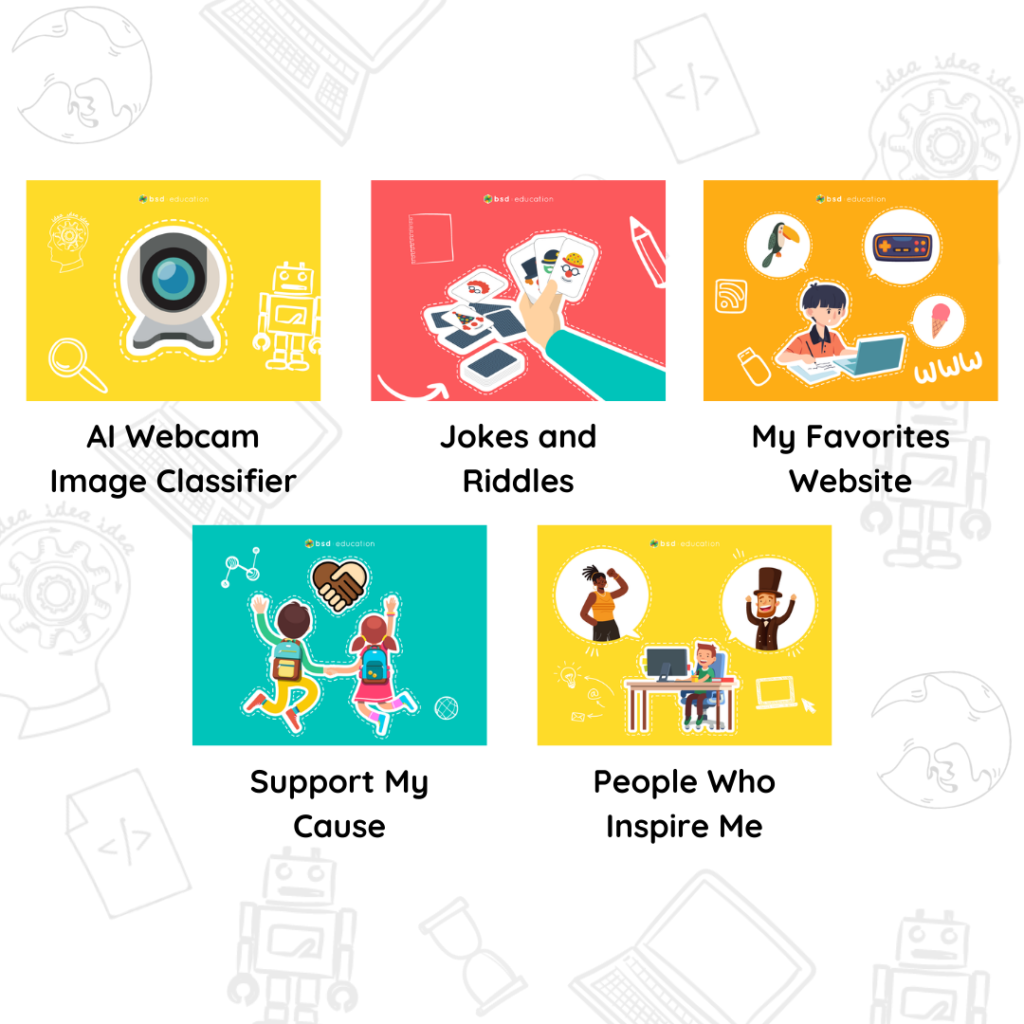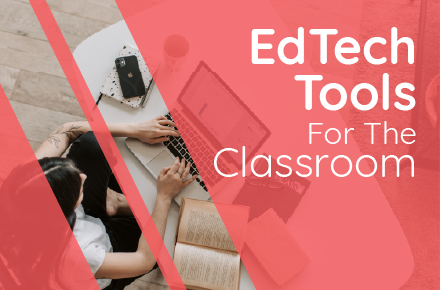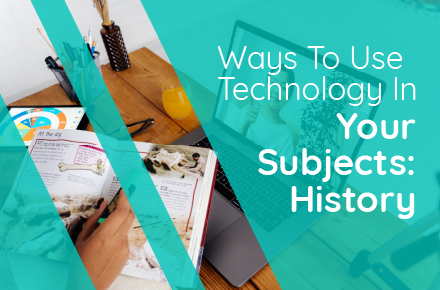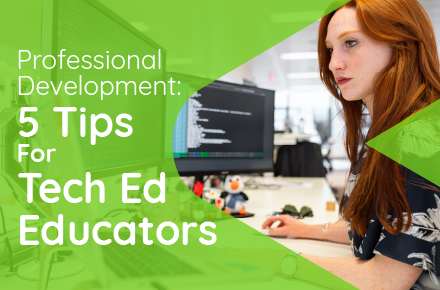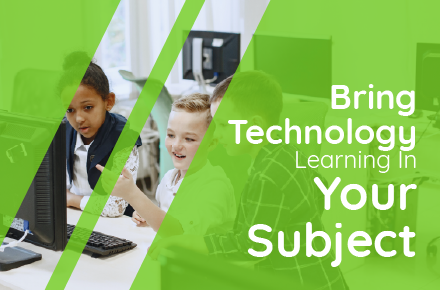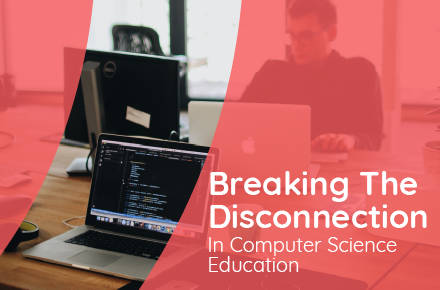In today’s digital age, an increasing number of schools are recognizing the value of introducing non-traditional learning tools in the classroom – namely, digital and “educational technology” (EdTech) tools. This list includes online learning platforms, mobile devices, web services, even AR (augmented reality)/VR (virtual reality), and more!
Introducing EdTech in the classroom doesn’t mean relying on technology to teach a lesson for you. Rather, it is incorporating them in such a way that allows you to deliver lessons that enhance student learning and engagement. EdTech also helps students foster valuable, career-ready digital skills, all while learning at school. Embracing technology as a learning tool opens up a vast array of possibilities, especially when teaching curriculum and organizing classroom activities. For example, some students may struggle with the traditional, lecture-based classroom structure. Still, technology offers various approaches to teaching course material and helps to create more fun, dynamic, and social learning environment.
Let’s look at a few popular examples of EdTech tools used in the classroom.
Gamifying Student Learning
Gamification uses game design and mechanics to promote student engagement and participation.
EdTech tools like Classcraft, GradeCraft, and Rezzly transform your lesson material into a class-wide adventure game. Your students can create their characters and work with their classmates to complete quests! Instead of earning grades such as “A” or “C,” students can earn experience points and badges to level up. Instead of traditional assignments, teachers can transform classroom tasks into “quests” that help students gain experience points and badges.
Using gamification EdTech software means that set-up, management, and assessment are taken care of for you. As a result, you can avoid the headache of creating every element you would need for gamifying your classrooms, such as quests, rewards, challenges, leveling, and progress-tracking.
Game-based Learning
Not to be used with gamification, game-based learning uses games as a direct source of learning material. We recommend embracing games as an EdTech tool by using them as a direct source of course material.
Tools such as Kahoot, Quizizz, and Socrative allow teachers to create interactive trivia games to reinforce or revise course material. After making a game, teachers can use quizzes as a classroom activity by displaying the game questions on a display. Students can use any device to “sign in” to the game to choose their answer and compete against their classmates.
Teachers will visualize, display, and track analytics in real-time, such as the number of participants, high score, question time, and live progress. In addition to trivia games, many game-based EdTech tools also allow teachers to create interactive questionnaires, discussions, and surveys.
Creation and Collaboration
Brainstorming, collaboration, and communication can all be made more accessible with tools such as Padlet and Buncee. These EdTech tools are like virtual “bulletin boards” where students can create various projects, such as a storyboard, mindmap, flowchart, bulletin board, scrapbook, newspaper, discussion forum, and more! Additionally, students can add text, multimedia (e.g., videos, images, music, etc.) and invite others to collaborate on a project together.
Other ideas include hosting a live collaboration lesson where students can add their comments to your board in real-time or brainstorming ideas for a group project together.
Implementing EdTech tools in the classroom helps increase students’ digital literacy and fosters valuable digital skills like computational thinking. These tools help them prepare for the future and are all high in demand in today’s job market.
Integrating technology into the classroom can impact student learning in many ways. Echoed wholeheartedly in this article by Top Hat, this sentiment argues that technology has its limits. However, integrating it into the classroom increases learning outcomes, student engagement opens up education beyond the confines of a classroom. It offers many ways for students to interact with course material.
If you’d like to find out more about non-traditional learning tools, you can email us at info@bsd.education.
Code Is: Your Voice
Try Code Is Your Voice today with 6 free coding projects to start building something different today!
Learn More