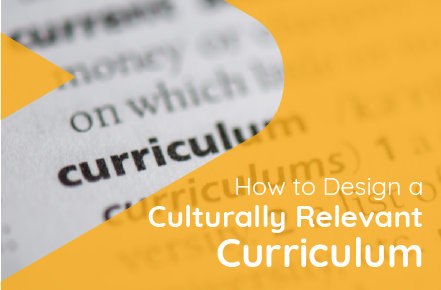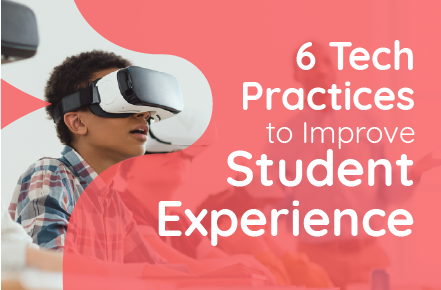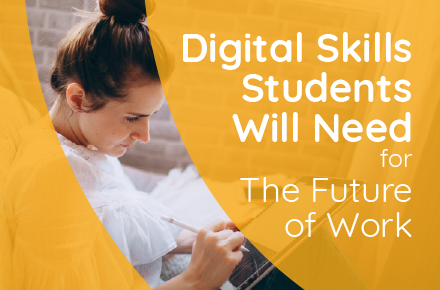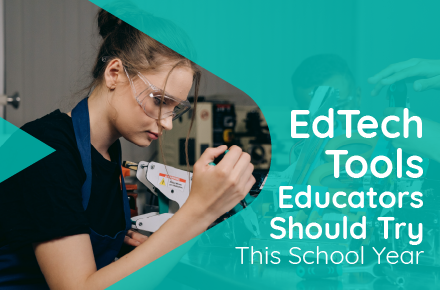There are so many developments in technology becoming a factor in how schools develop their curriculum. So it can be difficult to discern which technologies to implement and how effective they will be.
We’ve collected questions from our customers that are key when deciding whether or not to integrate technology into your school.
Will this help all students think and learn more deeply?
This is a great question! Not just because education is how students develop crucial critical thinking skills. But it also helps teachers differentiate instruction to help every student access that thinking instead of only some.
What student outcomes are you working towards?
You might ask this when you’re considering if an EdTech tool can and should be integrated into lessons. Ask yourself if that technology will help your students achieve specific curricular goals.
Is there ongoing support for this technology in the classroom?
Technology is constantly evolving, so we highly recommend that any tool you utilize is set up for ongoing support. No one wants to struggle to learn a new update without help!
How do you already use technology in the classroom?
This question depends on how you use technology with your students right now. The right EdTech tool has the potential to be a game-changer in digital skills learning. Consider how this technology will coexist alongside what you’re already using and how it will improve student learning outcomes.
How will this tech empower students to control their learning?
At BSD, we’ve designed our online platform to follow an experiential learning cycle that encourages them to explore, learn and create. As a result, students can apply the digital skills of coding, programming, and web development (among others), to what they are learning in the classroom and what they are interested in.
Is this a toy or a tool?
By definition, education technology should always be considered a learning tool, not something to entertain them digitally. So when asking this question, consider how this technology integrates understanding and real-world application. Is it based on a pedagogical foundation? How will you be able to teach your students with this technology? Is this preparing students to be future-ready? If the answer to any of these is no, then it’s likely that this platform should not be an EdTech tool for schools to consider.
Is this the best technology to prepare my students for the modern world?
Ah! This is one of the most essential questions because the reality is that your students are experiencing the modern world. Students have already been introduced to technology, and one day, they will soon be in jobs that likely don’t even exist. That means they need tech tools that teach them more digital skills.
What are some deciding factors for you when choosing an EdTech tool for your school? We’d like to hear from you. Please send us a message at info@bsd.education or leave a comment below!